Light Mode
Placeholder
The <salla-placeholder> web component is used to reserve space for content that soon will appear in a layout soon. It may include a paragraph, a header, and an image, depending on the content type. It emphasizes that the content is to be loaded and can be customized using the properties' parameters available.
Example
Usage
<!-- Basic Placeholder component usage -->
<salla-placeholder icon="s-icon inbox" icon-size="md" alignment="center">
<span slot="title">No orders found</span>
<span slot="description">Oh! You have not ordered yet!</span>
</salla-placeholder>
Properties
| Property | Attribute | Description | Type | Default |
|---|---|---|---|---|
| Alignment | alignment |
Defines the alignment of contents. | "center" | "left" | "right" |
left |
| Icon | icon |
Customizes the icon to display in SVG format. | string |
Inbox |
| Icon Size | icon-size |
Adjusts the size of the icon. | "lg" | "md" | "sm" | "xl" | "xs" |
"md" |
Slots
Theslots makes it customizable to modify certain labels, such as description.
| Slot | Description |
|---|---|
description |
Additional content displayed below the title. |
title |
The primary content of the placeholder. |
Last modified: 3 months ago
