Light Mode
Publish
Following the creation of Salla theme, the developer may publish it to the Store Themes Marketplace, to be ready for installation by the stores' owners. This is accomplished with the Salla CLI theme command publish.
📙 What you'll learn
- Publish command.
Publish Theme
When a theme connected to a GitHub repository is published, the connection between the repository and the theme is maintained.
:::check
To run the publish command, the developer must be in the theme's root folder.
:::
To publish the theme, the developer must be logged in Salla Partners and into Github Account using PAT. After that, they need to do the following:
On the terminal, enter the command:
> cd theme_folder_name
> salla theme publish
As a result, the system will do the following:
- Recheck the codes for errors and enhance them.
- Commits changes to the theme.
- Request for theme publishing.
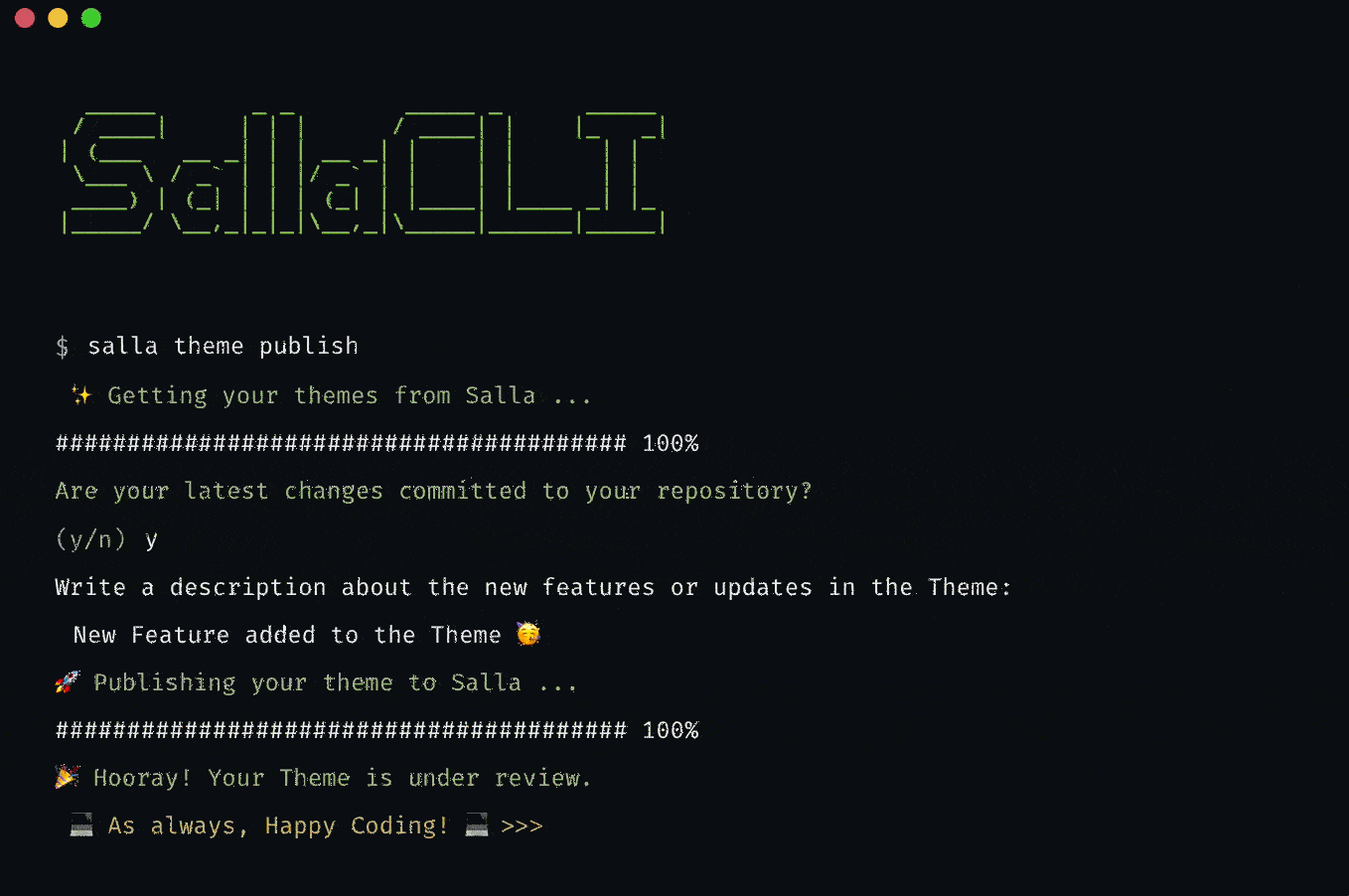
Last modified: 10 months ago
