Light Mode
Installment
The <salla-installment> web component is used to show a block area for the available installment payment options provided for a specific product. It consists of the supported payment in installments' options in an inline manner, and that can be customized using the properties' parameters available.
Example
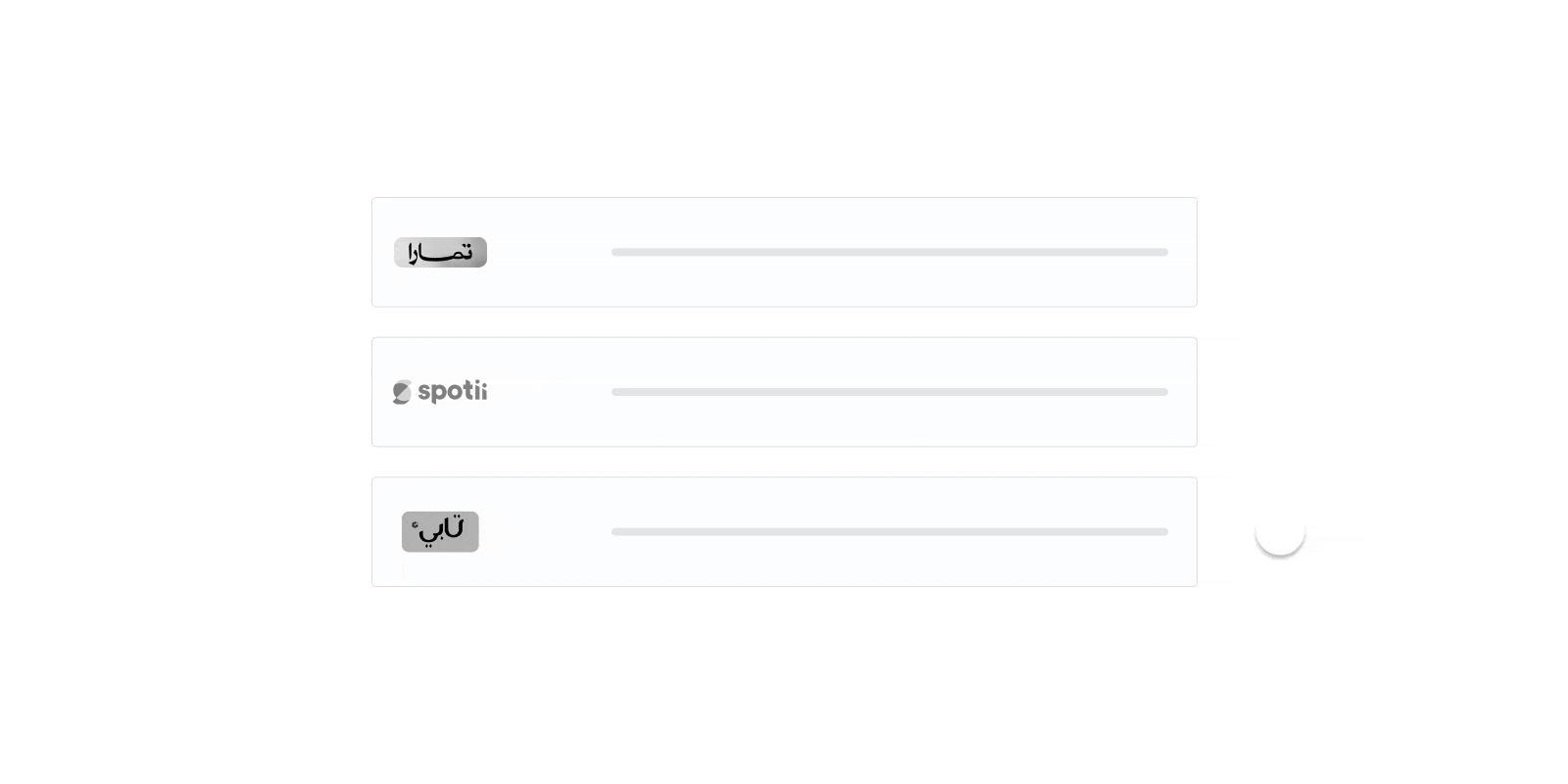
Usage
<salla-installment price="1200">
</salla-installment>
#tabbyPromoWrapper {
background: white;
border-radius: 0.375rem;
transition: box-shadow 0.5s cubic-bezier(0.4, 0, 0.2, 1);
margin-bottom: 20px;
.salla-y &{
border: 1px solid var(--color-grey-dark);
border-radius: 12px
}
&:hover{
box-shadow: 0 0 #0000, 0 0 #0000, 5px 10px 30px #2B2D340D;
}
#tabbyPromo {
* {
font-family: var(--font-main);
}
> div > div {
max-width: none;
//padding: 15px;
box-shadow: none;
border: none;
}
.tabby-promo-snippet {
max-width: 100%;
min-height: 100px;
padding: 18px 20px;
// border-color: var(--color-grey-dark);
border: none !important;
&__text, &__link {
font-size: var(--font-sm);
color: var(--color-text) !important;
}
&__link {
font-weight: bold;
}
}
}
}
.tabby-promo-wrapper {
#tabby-promo {
font-family: var(--font-main) !important;
.tabby-promo {
&__feature-title {
font-size: var(--font-md);
}
&__feature-desc {
font-size: var(--font-sm);
line-height: 20px;
}
}
}
}
/*
* Installment::Tamara & Spotii
*/
.tamara-product-widget{
margin-bottom: 20px;
}
.tamara-product-widget,
.spotii-wrapper {
min-height: 100px;
position: relative;
color: var(--color-text);
font-size: var(--font-sm);
line-height: 1.25;
padding: 18px 20px 18px 100px !important;
background: white;
border-radius: 0.375rem;
transition: box-shadow 0.5s cubic-bezier(0.4, 0, 0.2, 1);
.salla-y &{
border-radius: 12px;
border: 1px solid var(--color-grey-dark);
}
&:hover{
box-shadow: 0 0 #0000, 0 0 #0000, 5px 10px 30px #2B2D340D;
}
.spotii-logo {
float: left;
margin: 0 0 0 -75px;
}
}
.ltr .tamara-product-widget,
.ltr .spotii-wrapper{
text-align: left;
padding: 18px 100px 18px 20px !important;
.spotii-logo {
float: right;
margin: 0 -75px 0 0;
}
.spotii-product-widget {
text-align: left !important;
}
}
.spotii-wrapper {
margin-bottom: 20px;
.spotii-promo {
font-size: var(--font-md);
}
.spotii-product-widget {
font-size: var(--font-sm) !important;
margin-top: 10px;
}
}
.tamara-product-widget{
.tamara-logo {
position: absolute;
left: 20px;
top: 18px;
margin: 0 !important;
.ltr &{
right: 20px;
left: auto;
}
}
span {
font-family: var(--font-main);
font-size: var(--font-sm);
color: var(--color-text);
&:last-child {
display: block;
position: relative;
margin-top: 8px;
}
}
}
.tamara-popup {
&__wrap {
overflow: auto !important;
}
}
Properties
| Property | Attribute | Description | Type | Default |
|---|---|---|---|---|
| Currency | currency |
Installment price currency | string |
'salla.config.get('user.currency_code')' |
| Language | language |
Current installment language | string |
'salla.config.get('user.language_code')' |
| Price | price |
Current product price | string |
undefined |
Settings
This component relay on the store settings in twilight config, if you are using thie comonent outside store pages, you can set the available installment payment options via salla.config
salla.config.set('store.settings.installments', {
tamara_installment: true,
tabby_installment: true,
spotii_pay: true
})
:::info[Information]
Because the installment method is based on third-party components, there are no custom classes - like there are for other components - to style such classes.
:::
Last modified: 4 months ago
Example
Usage
Properties
Settings
