[lightMode]
Featured Products - Style 2
Featured products list is a collection created in a specific design to draw customers' attention to see a certain collection of products primarily. This component is a pre-defined component
Twilight comes with three pre-styled featured products components, and this is the style-2 component. This style is mixd of tabbed and slider views.
Following is the location of this component.
└── src
├── views
├── components
| ├── home
| | ...
| | ├── featured-products-style2.twig
...
Example
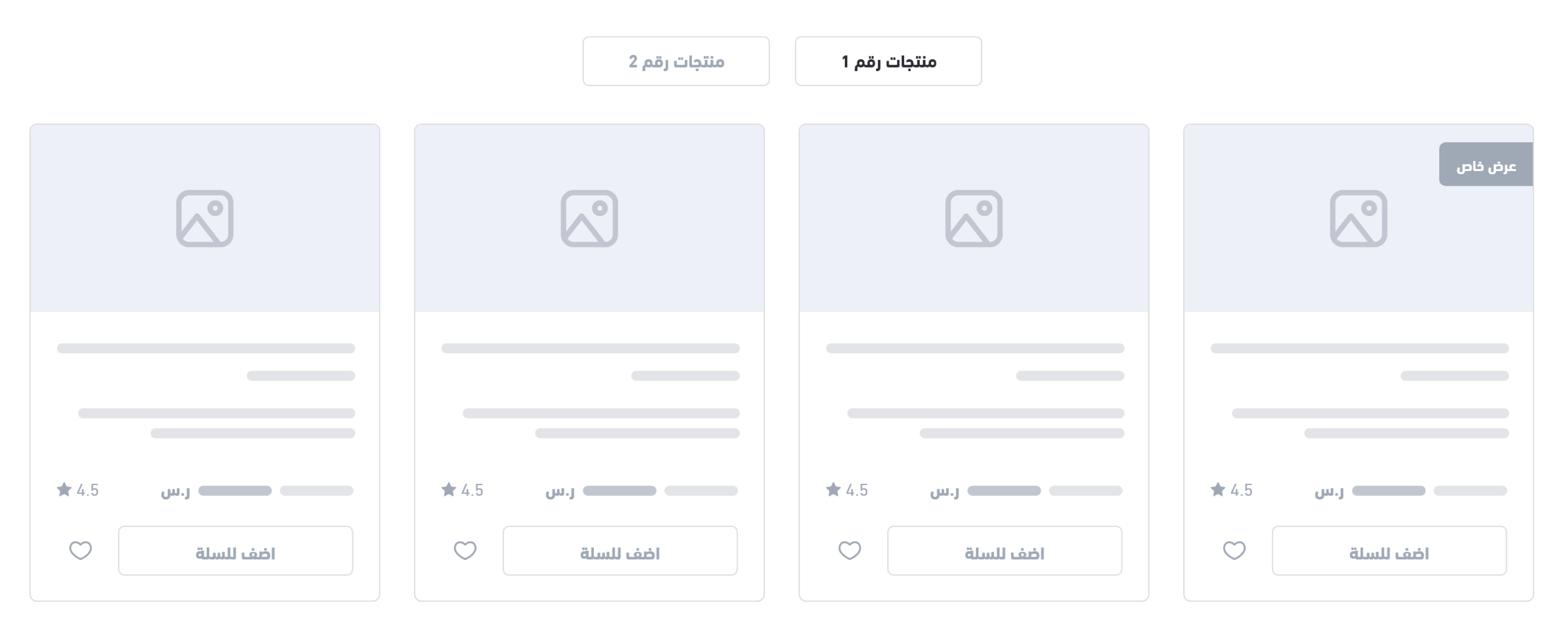
Variables
Usage
The component list the products as per a pre-defined slider. Developer has the option to use any style, or slider base in the is_slider value.
{% for section in items %}
<h2>{{ section.title }}</h2>
<div class="products-section">
{% for product in section.products %}
<div class="product-item">
<a href="{{ product.url }}">
<img src="{{ product.image.url }}" alt="{{ product.image.alt }}"/>
{% if product.promotion_title %} {{ product.promotion_title }}
{% endif %}
</a>
<h3>
<a href="{{ product.url }}">{{ product.name }}</a>
</h3>
{% if product.on_sale %}
<div>
<h4>{{ product.sale_price|money }}</h4>
{{ product.regular_price|money }}
</div>
{% else %}
<h4>{{ product.price|money }}</h4>
{% endif %}
<salla-add-product-button product-id="{{ product.id }}"
product-status="{{ product.status }}"
product-type="{{ product.type }}">
</salla-add-product-button>
</div>
{% endfor %}
</div>
{% endfor %}
[updatedIn] 10 months ago
Example
Variables
Usage
