Light Mode
Products List
The <salla-products-list> web component is used to display a group of related products with some information, such as products' names, prices, and other relevant information in an organized way. Users can interact with the component by clicking on a product to view its details.
Example
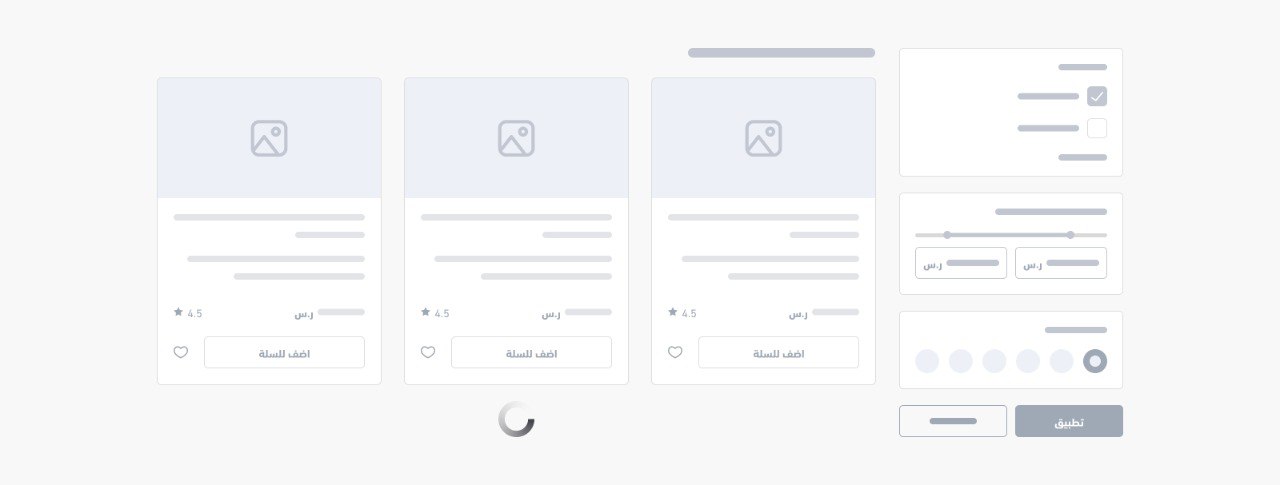
Usage
<!-- Basic Product List component usage -->
<salla-products-list
source="offers"
limit="5"
horizontal-cards="true">
</salla-products-list>
:::tip[Note]
This component, salla-product-list, uses inherently the default salla-product-card component. If you want to further customize the component, feel free to read more details from here.
:::
Properties
| Property | Attribute | Description | Type | Default |
|---|---|---|---|---|
| Autoload | autoload |
Whether or not to autoload the next page's content when scrolling to its view | boolean |
'false' |
| Filters Results | filters-results |
Display the filteration results. The events salla-filters::changed and salla-filters::re-render should be listened to in order for this property to function properly |
boolean |
undefined |
| Horizontal Cards | horizontal-cards |
Shows the product lists in a horizontal cards' way | boolean |
undefined |
| Includes | includes |
Specifies additional data to be included in the product fetch response. The value can be an array of strings or a JSON string. Example: - As an array: - includes=["options", "images"]- As a JSON string: - includes='["options", "images"]' The array or JSON string can include product options, "options", in the response. |
string | string[] |
undefined |
| Limit | limit |
Limit the number of products in the list. | number |
undefined |
| Product Card Component | product-card-component |
Custom Card Component for the Salla Products List. This property allows you to customize the appearance of individual product cards within a Salla Products List. | string |
'custom-salla-product-card' |
| Row Cards | row-cards |
Display product cards in a vertical list, with each row containing only one product card | boolean |
undefined |
| Sort By | sort-by |
Sorting the list of products. | string |
undefined |
| Source | source |
The Products List's source | "brands" | "categories" | "json" | "latest" | "offers" | "related" | "search" | "selected" | "tags" |
undefined |
| Source Value | source-value |
The source value, which could be consisting of different values such as the following: • array of IDs when source in ['categories', 'brands', 'tags', 'selected'] | • keyword when source = 'search' | • products payload when source = 'json' | • product_id when source = 'related' |
string |
undefined |
Methods
The pre-defined methods allow for calling functions built by Salla to carry out certain actvities, such as reload which reloads the product list view.
| Method | Description | Return Type |
|---|---|---|
reload() |
Reloads the product list view | Promise<any> |
setFilters(filters: any) |
Sets the filters value | Promise<any> |
Last modified: 4 months ago
Example
Usage
Properties
Methods
