Quantity Input
The <salla-quantity-input> web component is used to allow the customer to use a counter to specify the needed quantity of a specific product, which is framed by a Button component. The component extends the input number element. For more, read from Mozilla.
Example
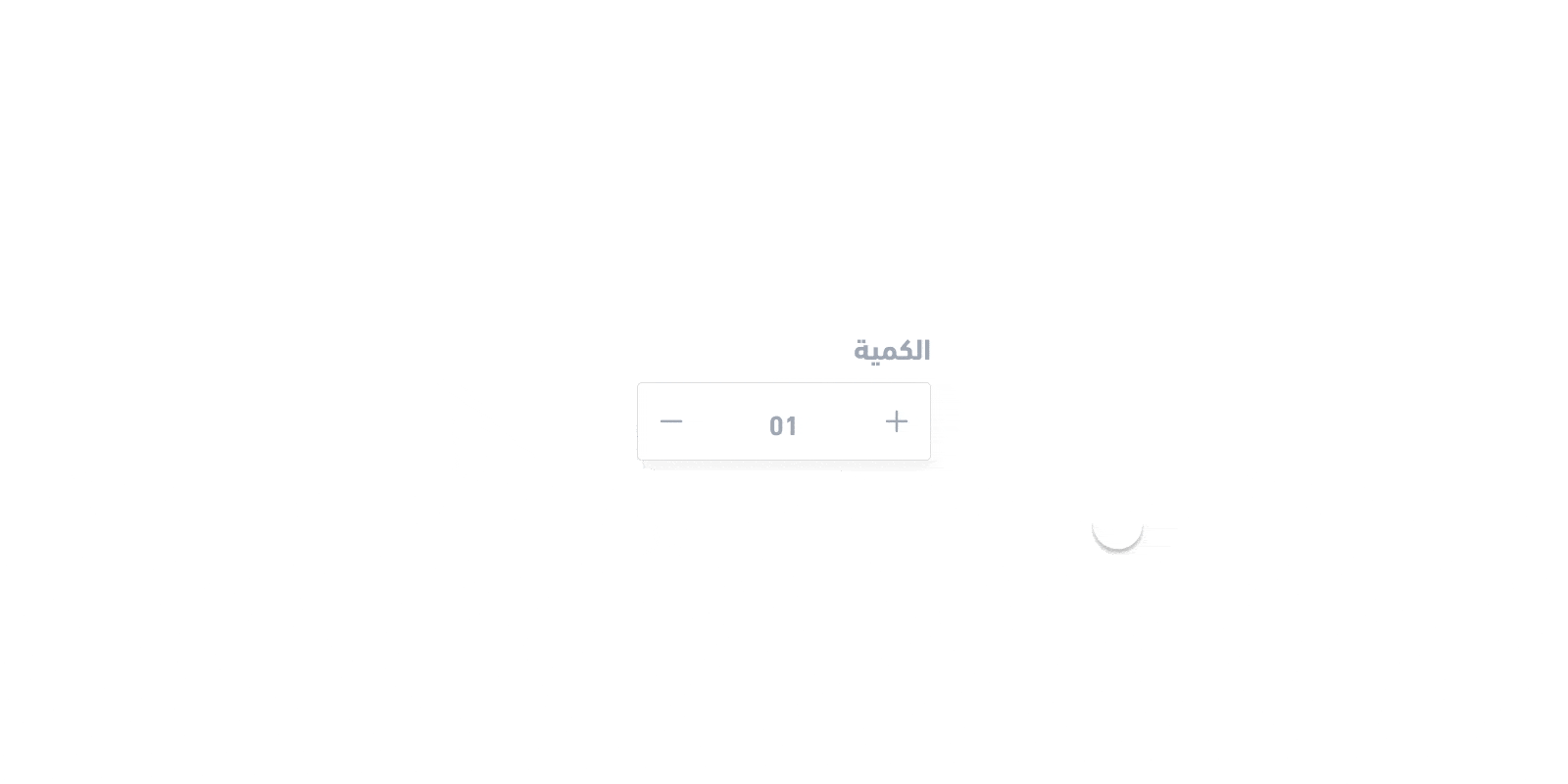
Usage
<!-- Basic Quantity Input component usage -->
<salla-quantity-input
cart-item-id="12345"
max="10"
value="1"
name="quantity">
</salla-quantity-input>
This JS web component can be targeted for styling by its .s-quantity-input class. Following is a complete source code for customizing this component:
.s-quantity-input{
&-input{
}
&-button{
}
}
Properties
| Property | Attribute | Description | Type | Default |
|---|---|---|---|---|
| Cart Item ID | cart-item-id |
Cart Item's ID. | any |
undefined |
Methods
The pre-defined methods allow for calling the function built by Salla which are increase to add up quantity by one, decrease to reduce quantity by one, and setValue which allows for a customizible manner of inputting numbers.
| Method | Description | Return Type |
|---|---|---|
increase() |
Increases quantity by one. | Promise<HTMLElement> |
decrease() |
Decreases quantity by one. | Promise<HTMLElement> |
setValue(value: any) |
Sets quantity by custom value. | Promise<HTMLElement> |
