Light Mode
Date Time Picker
The <salla-datetime-picker> web component is used to allow users to select both date and time with the same control. The date and time can be entered directly in the format of the current locale or through the Date Time Picker’s visible overlay.
Example
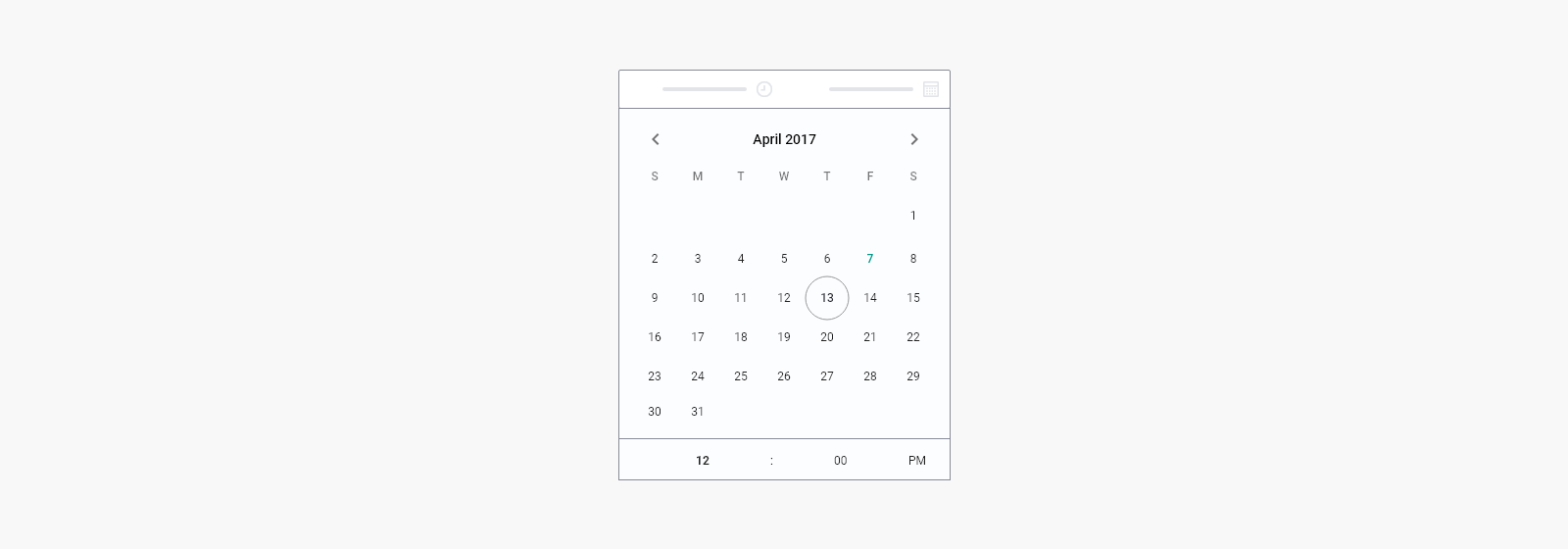
Usage
<!-- Basic Ranged Date Time Picker -->
<salla-datetime-picker mode="range"></salla-datetime-picker>
<!-- Enabled Date Time Picker with Seconds and Formatted Date -->
<salla-datetime-picker enable-seconds enable-time date-format="Y-m-d H:i">
</salla-datetime-picker>
<!-- Inline Enabled Date Time Picker with Seconds and Formatted Date -->
<salla-datetime-picker inline enable-seconds date-format="Y-m-d H:i">
</salla-datetime-picker>
Properties
| Property | Attribute | Description | Type | Default |
|---|---|---|---|---|
| Allow Input | allow-input |
Allows the user to enter a date directly into the input field. | boolean |
false |
| Allow Invalid Preload | allow-invalid-preload |
Allows the preloading of an invalid date. When disabled, the field will be cleared if the provided date is invalid | boolean |
false |
| Alternative Format | alt-format |
Exactly the same as date format, but for the altInput field. | string |
"F j, Y" |
| Alternative Input | alt-input |
Displays to the user a readable date (as per altFormat), but return something totally different to the server. |
boolean |
false |
| Alternative Input Class | alt-input-class |
Adds to the input element created by the altInput option. Note that altInput already inherits classes from the original input. |
string |
undefined |
| Append To | -- | Appends the calendar to the specified node Instead of body. | HTMLElement |
undefined |
| Aria Date Format | aria-date-format |
Defines how the date will be formatted in the aria-label for calendar days, using the same tokens as dateFormat. If this is changed, choose a value that will make sense when a screen reader reads it out loud. |
string |
"F j, Y" |
| Auto Fill Default Time | auto-fill-default-time |
Whether or not the default time should be auto-filled when the input is empty and gains / loses focus when entered. |
boolean |
true |
| Click Opens | click-opens |
Whether or not clicking on the input should opens the datetime picker. Set it to false if only opening the calendar programmatically with the [open()] method is needed. | boolean |
true |
| Close On Select | close-on-select |
Whether or not the calendar should close after date selection. | boolean |
true |
| Conjunction | conjunction |
Separates dates in the entry field, using Conjunction, as it is used in "multiple" mode. | string |
undefined |
| Date Format | date-format |
String of characters which are used to define how the date will be displayed in the input box. | string |
"Y-m-d" |
| Date Parser | -- | Custom datestring parser |
(date: string, format: string) => Date |
undefined |
| Default Date | default-date |
Sets the initial selected date(s). If using mode: "multiple" or a range calendar supply an Array of Date objects or an Array of date strings which follow the defualt dateFormat. Otherwise, supply a single Date object or a date string. |
Date | DateOption[] | number | string |
undefined |
| Default Hour | default-hour |
Initializes value of the hour element, when no date is selected. |
number |
12 |
| Default Minute | default-minute |
Initializes the value of the minute element, when no date is selected. |
number |
0 |
| Default Seconds | default-seconds |
Initializes the value of the seconds element, when no date is selected. |
number |
0 |
| Disable | -- | Disables certain dates, preventing them from being selected. | DateLimit<DateOption>[] |
[] |
| Disable Mobile | disable-mobile |
Sets this field to true in order to always use the non-native picker on mobile devices. |
boolean |
false |
| Enable | -- | Disables all dates except the specified ones. | DateLimit<DateOption>[] |
[(_) => true] |
| Enable Seconds | enable-seconds |
Enables seconds selection in the time picker. | boolean |
false |
| Enable Time | enable-time |
Enables the time picker. | boolean |
false |
| Format Date | -- | Allows using a custom date formatting function instead of the built-in handling for date formats using dateFormat, altFormat, etc. |
(date: Date, format: string, locale: Object) => string |
undefined |
| Hour Increment | hour-increment |
Adjusts the step for the hour input, including scrolling. | number |
1 |
| Inline | inline |
Displays the calendar in an inline manner. | boolean |
false |
| Locale | locale |
The locale, either as a string (e.g. "ar", "en") or as an object. | "ar" | "at" | "az" | "be" | "bg" | "bn" | "bs" | "ca" | "cat" | "ckb" | "cs" | "cy" | "da" | "de" | "default" | "en" | "eo" | "es" | "et" | "fa" | "fi" | "fo" | "fr" | "gr" | "he" | "hi" | "hr" | "hu" | "hy" | "id" | "is" | "it" | "ja" | "ka" | "ko" | "km" | "kz" | "lt" | "lv" | "mk" | "mn" | "ms" | "my" | "nl" | "nn" | "no" | "pa" | "pl" | "pt" | "ro" | "ru" | "si" | "sk" | "sl" | "sq" | "sr" | "sv" | "th" | "tr" | "uk" | "vn" | "zh" | "uz" | "uz_latn" | "zh_tw" |
"en" |
| Maximum Date | max-date |
The maximum date that a user can pick to. | Date | number | string |
null |
| Maximum Time | max-time |
The minimum date that a user can start picking from. | Date | number | string |
null |
| Minimum Date | min-date |
The minimum date that a user can start picking from. | Date | number | string |
null |
| Minimum Time | min-time |
The minimum time that a user can start picking from. | Date | number | string |
null |
| Minute Increment | minute-increment |
Adjusts the step for the minute input, including scrolling. | number |
5 |
| Mode | mode |
Date selection mode. | "multiple" | "range" | "single" | "time" |
"single" |
| Month Selector Type | month-selector-type |
How the month should be displayed in the header of the calendar. If showMonths has a value greater than 1, the month is always shown as static. |
"dropdown" | "static" |
"dropdown" |
| Name | name |
Input name. | string |
undefiend |
| Next Arrow | next-arrow |
HTML for the arrow icon, used to switch months. | string |
'<span class="sicon-keyboard_arrow_right"></span>' |
| No Calendar | no-calendar |
Hides the day selection in calendar. Use it along with enableTime to create a time picker. |
boolean |
false |
| Placeholder | placeholder |
Placeholder text to show on the input element. | string |
salla.lang.get('blocks.buy_as_gift.select_send_date_and_time') |
| Position | position |
How the calendar should be positioned with regards to the input. | "above center" | "above left" | "above right" | "above" | "auto center" | "auto left" | "auto right" | "auto" | "below center" | "below left" | "below right" | "below" | ((self: any, customElement: HTMLElement) => void) |
"auto" |
| Position Element | -- | The element off, of which the calendar will be positioned. | HTMLElement |
undefined |
| Previous Arrow | prev-arrow |
HTML for the left arrow icon, used to switch months. | string |
'<span class="sicon-keyboard_arrow_left"></span>' |
| Required | required |
Whether or not the input is required. | boolean |
false |
| Short Hand Current Month | shorthand-current-month |
Whether or not to display the current month name in shorthand mode, e.g. "Sep" instead "September". |
boolean |
false |
| Show Months | show-months |
The number of months to be shown at the same time when displaying the calendar. | number |
1 |
| Static | static |
Positions the calendar inside the wrapper and next to the input element. | boolean |
false |
| Time 24 Hours | time_-2-4hr |
Displays time picker in 24 hour mode without AM/PM selection when enabled. |
boolean |
false |
| Value | value |
Two way data binding to retrieve the selected datetime value. |
string |
null |
| Week Numbers | week-numbers |
Enables display of week numbers in calendar. | boolean |
false |
| Wrap | wrap |
Visit here for more details | boolean |
false |
Events
| Event | Description | Type |
|---|---|---|
invalidInput |
This event will be fired when the input is invalid. | CustomEvent<any> |
picked |
This event will be fired when the file input gets changed by the user, which happens when selecting file(s). | CustomEvent<any> |
Last modified: 10 months ago
