Login
The <salla-login-modal> web component displays the login form, which prompts a user for their credentials in order to authenticate their access. It usually comprises of the standard username or email as well as a phone number. It consists of a Modal activated by the Button component, and that can be customized using the properties' parameters available.
:::tip[Note]
Available API Endpoints for the Login component is:
:::
Example
Usage
<!-- Button to open the Login Component-->
<salla-button width="wide" onClick="salla.event.emit('login::open')">
Login
</salla-button>
<salla-login-modal is-email-allowed is-email-required is-mobile-allowed>
<!-- a slot show before login DOM via email .-->
<!-- <div slot="before-login-email">-->
<!-- </div>-->
<!-- a slot show after login DOM via mobile .-->
<!-- <div slot="after-login-mobile">-->
<!-- </div>-->
</salla-login-modal>
This JS web component can be targeted for styling by its .s-login-modal class. Following is a complete source code for customizing this component:
.s-login-modal {
&-sub-title {
}
&-main-btn {
}
&-main-btn-icon {
}
&-main-btn-text {
}
&-main-btn-arrow {
}
&-label {
}
&-input {
}
&-otp-input {
}
&-link {
}
&-error-message {
}
&-wrapper {
}
&-tab {
}
&-active {
}
&-unactive {
}
}
Properties
| Property | Attribute | Description | Type | Default |
|---|---|---|---|---|
| Inline | inline |
Display the login modal in an inline manner | boolean |
undefined |
| Is Email Allowed | is-email-allowed |
Granting email input by the merchant | boolean |
undefined |
| Is Email Required | is-email-required |
Requiring email input by the merchant | boolean |
false |
| Is Mobile Allowed | is-mobile-allowed |
Granting mobile input by the merchant. Outside KSA is set to false by default |
boolean |
true |
| Support Web Authentication | support-web-auth |
Once the API verifyies the success of the process, it will login the customer in web pages. | boolean |
true |
| Without Reload | without-reload |
Render reloading of the page after a successful login | boolean |
false |
Methods
The pre-defined methods allow for calling the function built by Salla which is open to display the Login Component.
| Method | Description | Return Type |
|---|---|---|
open(event?: any) |
Opens the login's component | Promise<HTMLElement> |
Slots
Theslots makes it customizable to modify certain labels, such as before-login-email & after-registeration, as well as adding footer extended feature.
| Slot | Description |
|---|---|
before-login-email |
Shows content before the login with email screen has appeared |
before-login-mobile |
Shows content before the mobile with mobile screen has appeared |
before-login-type |
Shows content before the login types has been listed in the login screen |
before-registration |
Shows content before user registers |
after-login-email |
Shows content after the login with email screen has appeared |
after-login-mobile |
Shows content after the login with mobile screen has appeared |
after-login-type |
Shows content after the login types has been listed in the login screen |
after-registration |
Shows content after user registers |
footer |
Shows content at the modal's footer |
