Blog listing
The blog listing page template is used for rendering the list of all of the available blogs' articles. This template will show an excerpt for each blog article along with the article title, summary, image, and author name. The developer has complete control over the appearance of this page.
Following is the page location and url:
└── src
├── views
├── pages
| ├── blog
| | ├── index.twig
| ...
...
Example
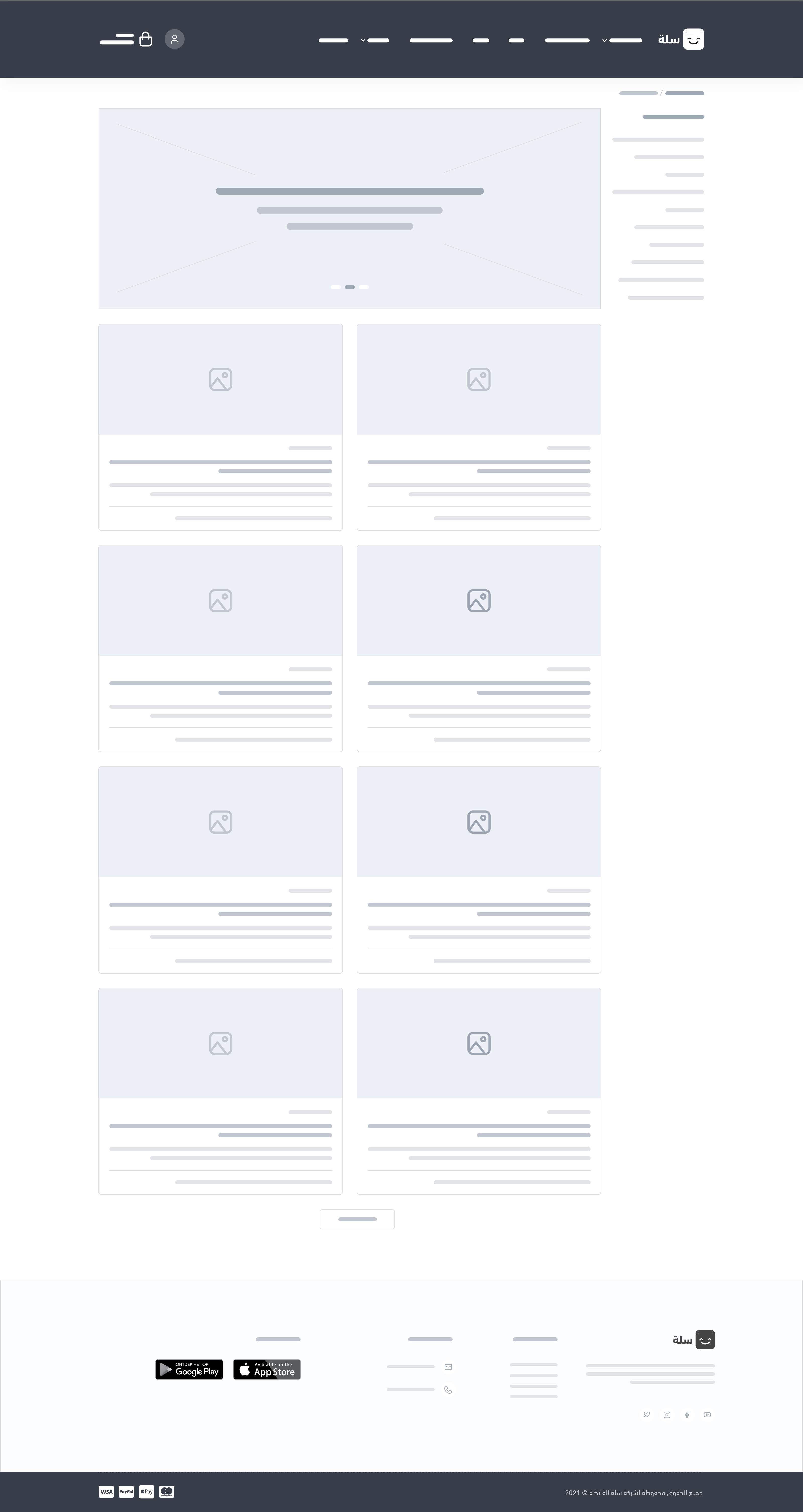
Variables
Components
The blog page includes the Breadcrumbs component. Breadcrumbs are a set of links that indicate the current page and its "ancestors" leading back to the site's homepage.
{% component 'header.breadcrumbs' %}
JS Web Components
The Blog Listing page may include the following JS Web Components, which are ready-made designs and style-sets of web components for Salla stores:
- Infinite Scroll
<salla-infinite-scroll> - Slider
<salla-slider>
Hooks
The blog listing page template allows calling the following hooks in order to inject more information:
{% hook 'blog:index.items.start' %}
{% hook 'blog:index.items.end' %}
Usage
The blog listing page receives several objects containing the details of the whole blog. These objects are slides, articles, page, and categories.
Using the categories object, the developer may start by listing all of the available categories for the blog.
<div>Blog Categories</div>
{% for category in categories %}
<li {{ category.is_current ? ' class="style-1"' : '' }}>
<a href="{{ category.url }}">
{{ category.name }}
</a>
</li>
{% endfor %}
In the case of the availability of the object slides, which can be checked by slides.count, the blogs' short information can be displayed in form of slider. This can be used to display only the article image, summary, and author name for each blog article.
{% if slides|length %}
<div class="slider-style">
{% for article in slides %}
<div class="slider-item">
{% if article.has_image %}
<img src="{{ article.image.url }}" alt="{{ article.image.alt }}"/>
{% else %}
<img src="{{ asset('images/placeholder.png') }}" alt="placeholder">
{% endif %}
<span>{{ article.created_at|date }}</span>
<span>{{ article.author.name }}</span>
<span>{{ article.title }}</span>
<span>{{ article.summary }}</span>
</div>
{% endfor %}
</div>
{% endif %}
The core object for this page is the article object. Using the for-loop statement, the developer can display an excerpt for each blog article.
{% if articles.count %}
{% for article in articles %}
{% if article.has_image %}
<img src="{{ article.image.url }}" alt="{{ article.image.alt }}"/>
{% else %}
<img src="{{ asset('images/placeholder.png') }}" alt="placeholder">
{% endif %}
<span>{{ article.created_at|date }}</span>
<span>{{ article.author.name }}</span>
<span>{{ article.title }}</span>
<span>{{ article.summary }}</span>
{% if article.tags is not empty %}
{% for tag in article.tags %}
<a href="{{ tag.url }}">
<span>{{ tag.name }}</span>
</a>
{% endfor %}
{% endif %}
{% endfor %}
{% else %}
{{ trans('pages.blog_categories.no_articles') }}
{% endif %}
