Thank you
The thank you page template is the page the customer is taken to after completing an order transaction. Naturally, the page includes a brief thank you message that signals the store's appreciation for completing the order - just like any consumer would expect. In addition, this page template lists the order details for the customer's reference.
Following is the page location and url:
└── src
├── views
├── pages
| ...
| ├── thank-you.twig
| ...
...
Example
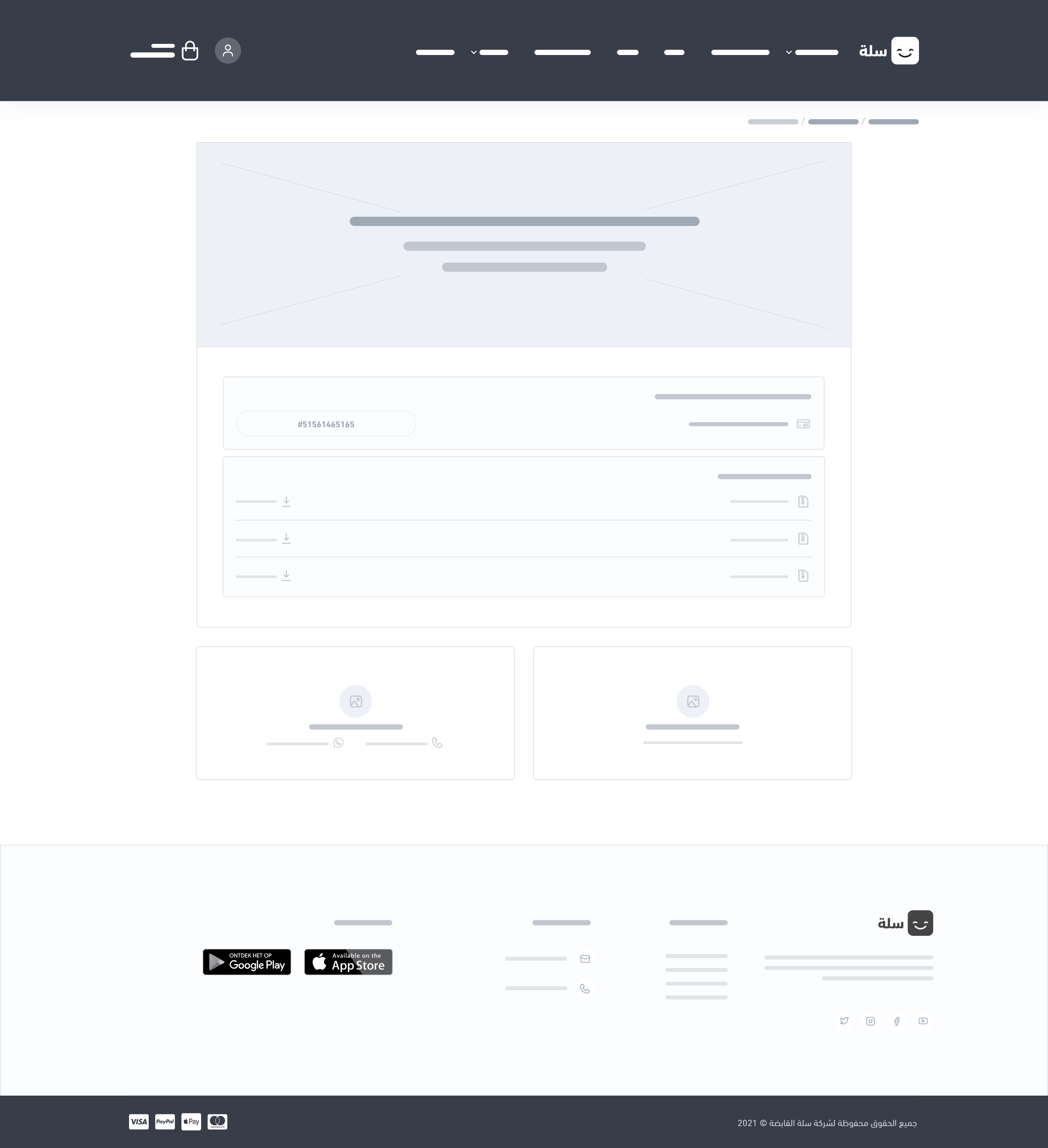
Variables
Hooks
The thank you page template may call the following hooks in order to inject extra information.
{% hook 'thank-you:items.start' %}
{% hook 'thank-you:items.end' %}
JS Web Components
The Thank You page may include the following JS Web Components, which are ready-made designs and style-sets of web components for Salla stores:
- Button
<salla-button>
Usage
This page template receives the order object, which contains all of the information related to the purchased order.
The developer may start by displaying the order id using the variable order.order_id.
After that, a for-loop statement is used in order to list the purchased items with their details. For example, item.codes and item.name. Other details can also be displayed, such as attached files, with these items, using the array item.files.
Below is a full example of that:
<p>Thank you</p>
<p>Order Id #{{ order.id }}</p>
<p>Order details</p>
{% for item in order.items %}
{% if item.codes|length %}
({{ item.name }})
{% for code in item.codes %}
{{ code }}
{% endfor %}
{% endif %}
{% if item.files|length %}
{{ thank_you.files }} ({{ item.name }})
{% for file in item.files %}
<a href="{{ file.url }}">{{ file.name }}</a>
{% endfor %}
{% endif %}
{% endfor %}
Another thing that can be done on this page is to show that the order details have been sent to the customer's email using the variable order.customer.email along with the order invoice.
{% if order.email_sent %}
{{ thank_you.email_sent }}
{{ order.customer.email }}
{% else %}
{{ thank_you.resend_email }}
{{ thank_you.sent_invoice }}
{% endif %}
After that, it would also be good to show store support contact information in case the customer needs to contact the store owner.
<p>Support</p>
{% if store.contacts.mobile %}
{{ store.contacts.mobile }}
{% endif %}
{% if store.social.whatsapp %}
{{ store.social.whatsapp }}
{% endif %}
:::tip[Educational Clip]
:::
