Light Mode
Products slider
This pre-defined component slider helps navigate between a list of products in the form of a scrolling list.
Following is the location of this component.
└── src
├── views
├── components
| ├── home
| | ...
| | ├── products-slider.twig
...
Example
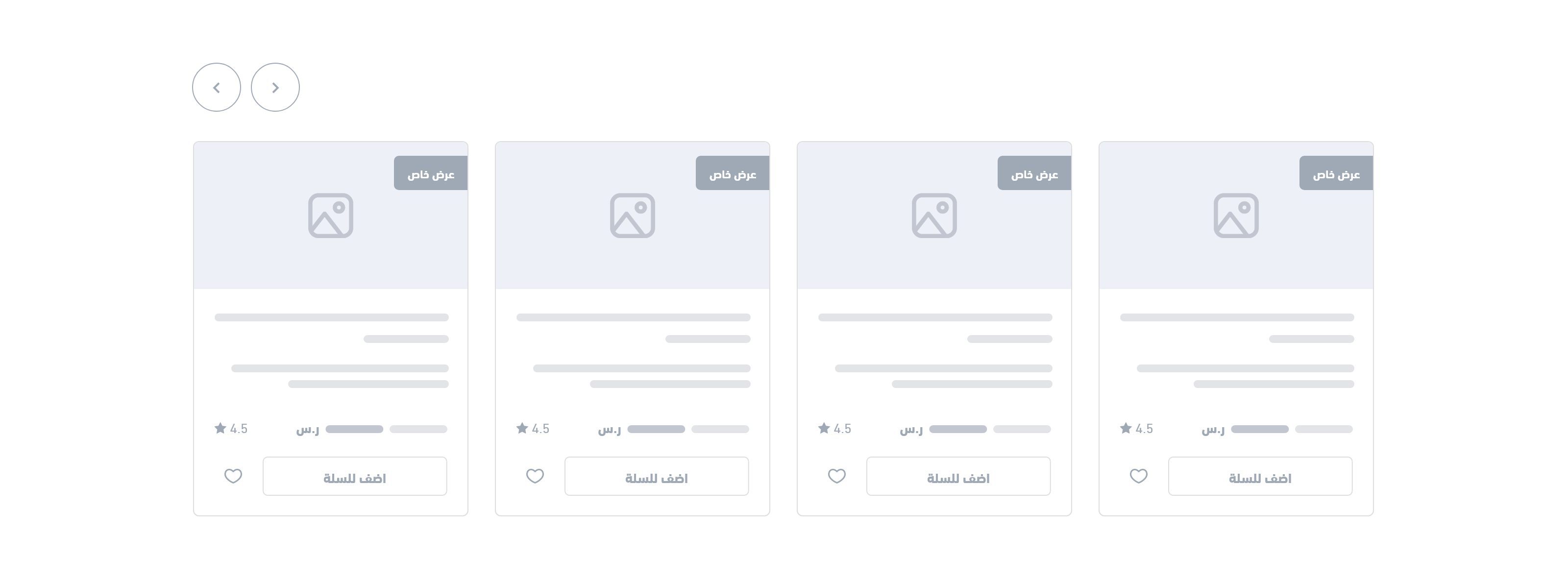
Variables
Usage
This component takes a list of the products that should be displayed, and then use for-loop statement to show them out.The method for displaying the products is swiper-slide. Developer has the option to use any other slider.
<section id="best-offers-{{ position }}-slider">
<div>
{% if display_all_url %}
<a href="{{ display_all_url }}">{{ trans('blocks.home.display_all') }}</a>
{% endif %}
<div>
<button aria-label="Previous Slide"></button>
<button aria-label="Next Slide"></button>
</div>
</div>
<div data-id="{{ type }}-slider">
{% for product in products %}
<a href="{{ product.url }}">
<img src="{{ product.image.url }}" alt="{{ product.image.alt }}"/>
{% if product.promotion_title %} {{ product.promotion_title }} {% endif %}
</a>
<h3>
<a href="{{ product.url }}">{{ product.name }}</a>
</h3>
{% if product.on_sale %}
<div>
<h4>{{ product.sale_price|money }}</h4>
{{ product.regular_price|money }}
</div>
{% else %}
<h4>{{ product.price|money }}</h4>
{% endif %}
{% endfor %}
</div>
{% endif %}
</section>
Last modified: 9 months ago
