Light Mode
Breadcrumb
The <salla-breadcrumb> web component is used as a navigational helper and hierarchy for pages. Breadcrumbs are used as a high-level representation of where users have navigated. Users can click the pages' texts to go back to previous pages.
Example
Usage
<salla-breadcrumb></salla-breadcrumb>
<salla-breadcrumb>
<div slot="item">
<salla-button fill="outline" color="success" href={url}>{title}</salla-button>
</div>
<i slot="icon" class="sicon-cancel"></i>
</salla-breadcrumb>
:host {
display: block;
}
Slots
Theslots makes it customizable to modify certain labels, such as icon.
| Slot | Description |
|---|---|
icon |
Replaces the breadcrumb arrow icon with a customized icon. Find a list of Salla Icons here |
item |
Replaces breadcrumb item, with replaceable props which are {url}, {title}. |
:::info[Note]
Breadcrumbs in your theme configuration are managed with the following method:salla.config.get('theme.settings.is_breadcrumbs_enabled') to toggle their visibility.
Once enabled in your theme, breadcrumbs are automatically generated based on the previous page or by retrieving the parent page using:salla.config.get('page.parent').
:::
Last modified: a month ago
