Conditional Offer
The <salla-conditional-offer> web component enables dynamic presentation of offers and discounts based on the customer's cart status.
:::info[Information]
Developers can use this component to enhance the user experience by automatically applying relevant offers, encouraging higher cart turnover and improved customer satisfaction. It can be enabled from the Merchant Dashboard > Marketing Tools > Conditional Offers tab.
:::
Example
Usage
:::caution[Alert]
Conditional offers are activated when the total value of the cart meets or exceeds a defined limit set by the Merchant from the Dashboard. Potential promotions include fixed / percentage discounts on the cart total or the addition of a free product. This applies on:
- Number of products added in the cart.
- Cart total value.
:::
<!-- Conditional Offer component usage -->
<salla-conditional-offer> </salla-conditional-offer>
</Tab>
<Tab title="SASS">
This JS web component can be targeted for styling by using the prefix `s-conditional-offer`, for example developers can customize the styling of the variable `checkpoint` in this way `s-conditional-offer-checkpoint: {background-color: #000000}` . Following is a complete list of variables for customizing this component:
| Variable Name |
|---|
active-checkpoint |
checkpoint |
checkpoint-border |
checkpoint-border-colored |
checkpoint-container |
checkpoint-image-content |
checkpoint-label |
checkpoint-label.active |
checkpoint-label.first-checkpoint |
container |
item-avatar-content |
item-avatar-content.active |
product-link |
progress-container |
progress-line |
progress-line-active |
progress-line-container |
progress-line-inactive |
skeleton-checkpoint |
skeleton-checkpoints-wrapper |
skeleton-subtitle |
skeleton-title |
skeleton-wrapper |
subtitle |
subtitle-i |
title |
title-wrapper |
</Tab>
:::tip[Note]
No configurations are needed to use this component, as it is enabled/disabled from the Merchant’s dashboard which can be queried using: salla.config.get('store.features')
:::
