Loyalty
The loyalty page template shows the content of the loyalty program, which is meant to enable the store's customers to benefit from collecting the points for vouchers and offers provided by the store. Once they have collected enough points, the customers will be eligible to redeem them for exciting gifts or products.
Following is the page location and url:
└── src
├── views
├── pages
| ...
| ├── loyalty.twig
| ...
...
Example
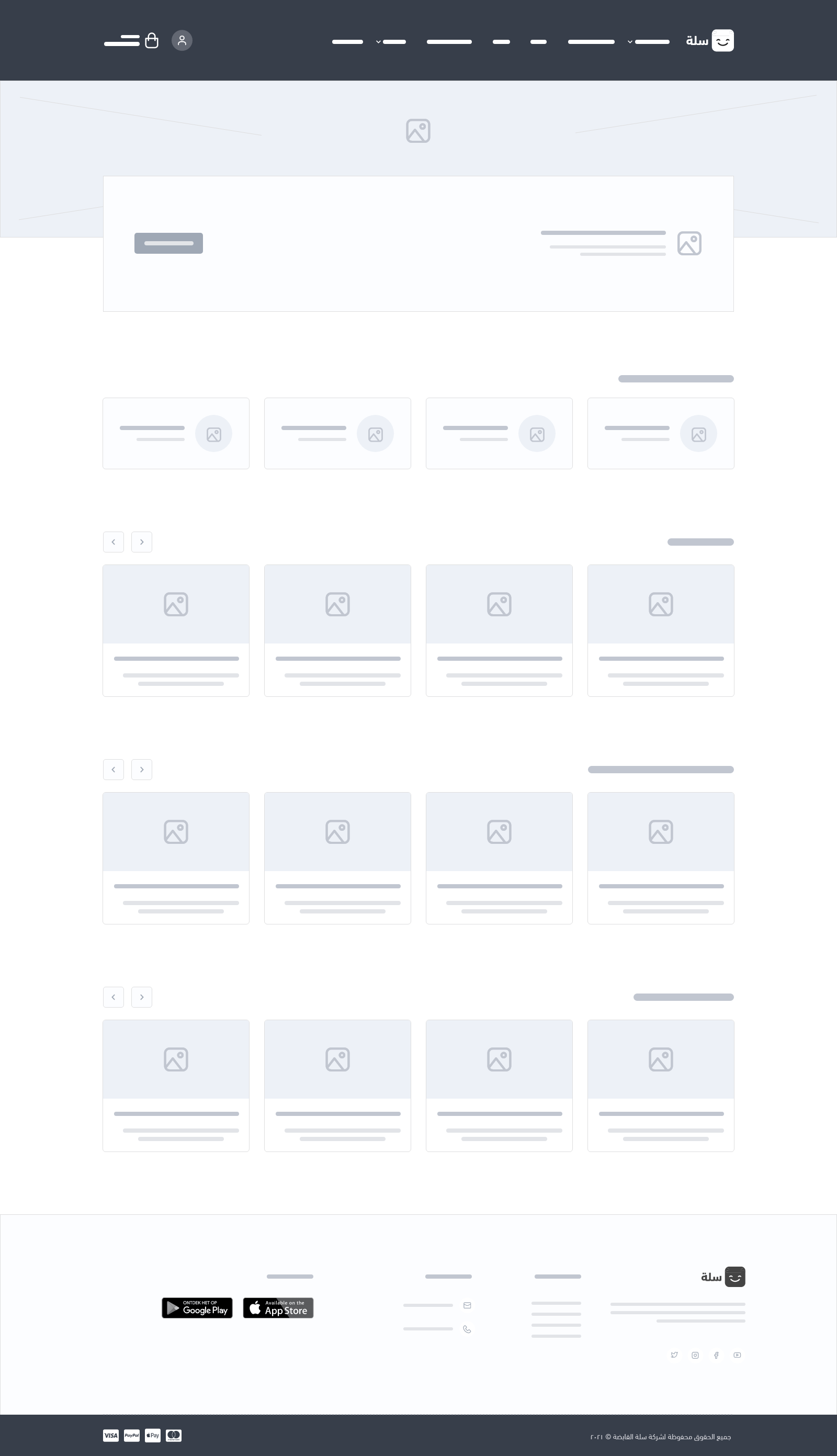
Variables
Components
Besides extending the master layout to show the common header and footer, this page starts by displaying the breadcrumbs component. The {% component breadcrumbs %} line returns the current navigation for the user:
{% component 'header.breadcrumbs'%}
JS Web Components
The Loyalty page may include the following JS Web Components, which are ready-made designs and style-sets of web components for Salla stores:
- Button
<salla-button> - Loyalty
<salla-loyalty> - Slider
<salla-slider>
Usage
This page template receives the loyalty object, which contains all of the information related to the loyalty program, such as its name and description. The developer may show the collected points of a logged in user by using the variable user.loyalty_points.
<div>
<span>{{ loyalty.name }}</span>
</div>
<div>
<h1>{{loyalty.name}}</h1>
<p>
{{loyalty.description}}
</p>
{% if user.loyalty_points %}
<p>{{user.loyalty_points}}</p>
{% endif %}
</div>
A for-loop statement can be used to display a list of the possible methods for collecting points as follows:
{% for point in loyalty.points %}
<div>
<i class="{{ point.icon ? point.icon : 'sicon-star' }}" style="color: {{point.color}}"></i>
<div style="background-color: {{point.color}}"></div>
</div>
<div>
<h4 style="color: {{point.color}}">
{{point.points}}
<p>{{point.description}}</p>
</div>
{% endfor %}
In case of the method for collecting points is to here a link, the developer may show the sharing link as follows:
{% if point.type == 'share' %}
<h3>{{ point.url }}</h3>
After all, the developer can display the list of prizes using the following for loop statement, noting that another nested loop can be used to display any awarded products:
{% for prizeGroup in loyalty.prizes %}
<div>
<h2>{{ prizeGroup.title }}</h2>
</div>
{% for prize in prizeGroup.items %}
<div>
<div>
{% if prize.url %}
<a href="{{ prize.url }}"> {{ prize.image }} </a>
{% endif %}
<div>
{% if prize.url %}
<a href="{{ prize.url }}">{{ prize.name }}</a>
{% else %}
{{ prize.name}}
{% endif %}
</div>
<p>{{ prize.description }}</p>
{% if user.type == 'user' %}
<div>{{ prize.cost_points }}</div>
{% endif %}
</div>
</div>
{% endfor %}
{% endfor %}
:::tip[Educational Clip]
:::
