Slider Products with Headers
This component comes with many attractive elements to display products for the customers. It has Headings to describe the sections and a swiper slider to list as much products as possible.
Following is the location of this component.
└── src
├── views
├── components
| ├── home
| | ...
| | ├── slider-products-with-header.twig
...
Example
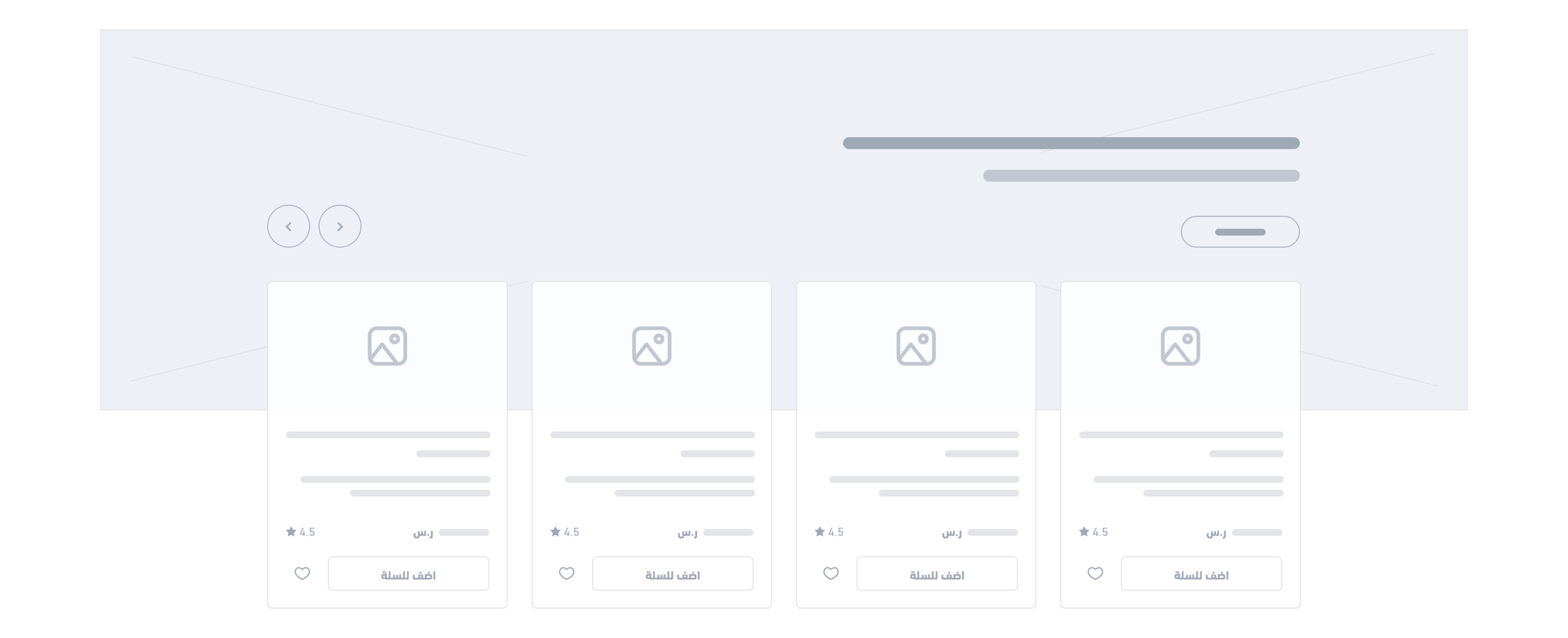
Settings
This component is a custom component. Its configuration is described in the twilight.json as follows:
{
"version": ...,
"theme_name": ...,
"repo_url": ...,
"support_url": ...,
...
"components": [
{
"name": "slider-products-with-header",
"title": "Slider products with header",
"icon": "sicon-list-play",
"path": "home.slider-products-with-header",
"fields": [
{
"id": "background",
"type": "string",
"format": "image"
},
{
"id": "title",
"type": "string",
"label": "Header title (optional)"
},
{
"id": "description",
"type": "string",
"format": "textarea",
"label": "Header sub title (optional)"
},
{
"id": "products",
"type": "items",
"icon": "sicon-list",
"label": "Prducts",
"format": "dropdown-list",
"required": true,
"source": "Products",
"multichoice": true,
"maxLength": 8
}
]
}
]
}
Theme Preview
The components can be managed using the theme preview in the Theme menu item of Salla Partners Portal. The developer can edit the component and enable it in the theme preview dashboard.
Variables
The variables of this component are fetched from the twilight.json file as per the merchant settings. They are located in the components section's fields.
Usage
This component starts with showing the headers:
<div style="background-image: url('{{component.background}}');">
<h3>{{component.title}}</h3>
<p>{{component.description}}</p>
</div>
Then it loops through a list of products to display them within a slider:
{% for product in component.products %}
<div class="product-item">
<a href="{{ product.url }}">
<img src="{{ product.image.url }}" alt="{{ product.image.alt }}"/>
{% if product.promotion_title %}
{{ product.promotion_title }}
{% endif %}
</a>
<h3>
<a href="{{ product.url }}">{{ product.name }}</a>
</h3>
{% if product.on_sale %}
<h4>{{ product.sale_price|money }}</h4>
{{ product.regular_price|money }}
{% else %}
<h4>{{ product.price|money }}</h4>
{% endif %}
<salla-add-product-button product-id="{{ product.id }}"
product-status="{{ product.status }}"
product-type="{{ product.type }}">
</salla-add-product-button>
</div>
{% endfor %}
