Light Mode
Tabs
The <salla-tabs> web component makes it possible to have several panes inside a single view. This implies the content is presented in several independent panes, each of which can be seen independently of the others. If the user wants to see a certain section of the page, they click on that tab's header. The component groups several tabs/panes that each consists of <salla-tabs-header> and <salla-tabs-content> where:
- Salla Tabs Header: The
<salla-tabs-header>web sub-component represents the tab for a specific tab/pane within the<salla-tabs>web component, allowing users to select and navigate to a particular section of the page. - Salla Tabs Content: The
<salla-tabs-content>web sub-component represents the content or tab/pane associated with a specific header within the<salla-tabs>web component, displaying the relevant information or functionality when the corresponding tab is selected.
Example
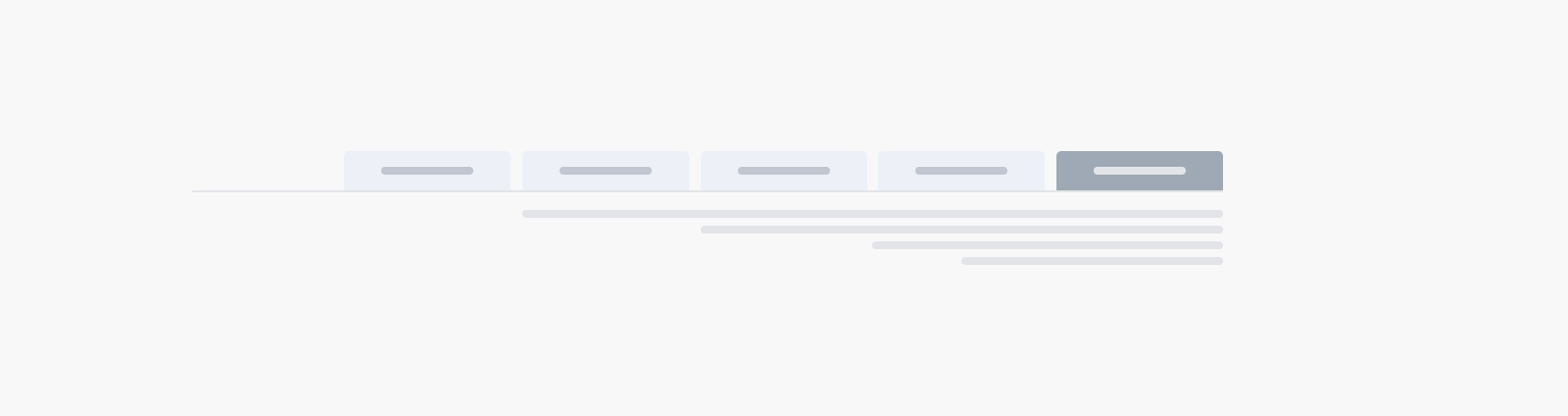
Usage
<salla-tabs>
<!-- Tab One -->
<salla-tab-header slot="header" name="tab_one"
><span>Tab One</span></salla-tab-header
>
<salla-tab-content slot="content" name="tab_one">
<p>This is the content of the first tab.</p>
</salla-tab-content>
<!-- Tab Two -->
<salla-tab-header slot="header" name="tab_two"
><span>Tab Two</span></salla-tab-header
>
<salla-tab-content slot="content" name="tab_two">
<p>This is the content of the second tab.</p>
</salla-tab-content>
<!-- Tab Three -->
<salla-tab-header slot="header" name="tab_three"
><span>Tab Three</span></salla-tab-header
>
<salla-tab-content slot="content" name="tab_three">
<p>Third tab content goes here</p>
</salla-tab-content>
</salla-tabs>
This JS web component can be targeted for styling by its .s-tabs class. Following is a complete source code for customizing this component:
.s-tabs {
&-selected {
}
&-bg-normal {
}
&-header {
/* Hide scrollbar for Chrome, Safari and Opera */
&::-webkit-scrollbar {
display: none;
}
/* Hide scrollbar for IE, Edge and Firefox */
-ms-overflow-style: none;
/* IE and Edge */
scrollbar-width: none;
/* Firefox */
}
&-default-background {
}
&-content {
}
&-content-selected {
}
&-transit {
}
}
Properties
salla-tabs
| Property | Attribute | Description | Type | Default |
|---|---|---|---|---|
| Background Color | background-color |
Background color value | string |
undefined |
| Vertical | vertical |
Aligns tabs vertically. | boolean |
false |
salla-tab-header
| Property | Attribute | Description | Type | Default |
|---|---|---|---|---|
| Name | name |
Header identifier name to sync with the content. | string |
undefined |
| Active Class | active-class |
The class applied to the currently active(selected) tab | string |
undefined |
| Height | height |
Set the height of the tab bar | string or number |
undefined |
| Centered | centered |
Center tab items in the given flex. | boolean |
false |
salla-tab-content
| Property | Attribute | Description | Type | Default |
|---|---|---|---|---|
| Name | name |
Set name of the tab content. Mainly used as a key to synchronize the content with it's respective header. | string |
undefined |
Methods
The pre-defined methods allow for calling functions built by Salla to carry out certain actvities, such as getChild which exposes self for the parent.
salla-tab-header
| Method | Description | Return |
|---|---|---|
"getChild" |
Expose self for the parent. |
Promise<{selected: `boolean`, unselect: `boolean`, name: `string`, id: `string` }> |
salla-tab-content
| Method | Description | Return |
|---|---|---|
"getChild" |
Expose self for the parent. |
Promise<{selected: `boolean`, unselect: `boolean`, name: `string`, id: `string` }> |
Events
salla-tab-header
| Event | Description |
|---|---|
"tabSelected" |
Emits event object when clicked or selected. |
Slots
salla-tabs
| Slot | Description |
|---|---|
content |
The current and active tab content section. The salla-tab-content component is used here. |
header |
The tab header section. The salla-tab-header component is used here. |
Last modified: 4 months ago
Example
Usage
Properties
salla-tabs
salla-tab-header
salla-tab-content
Methods
salla-tab-header
salla-tab-content
Events
salla-tab-header
Slots
salla-tabs
