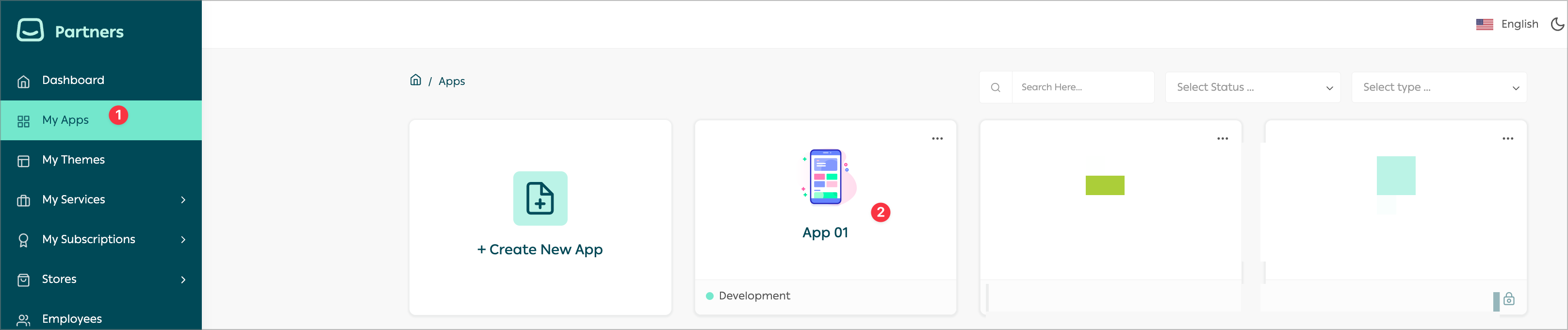After successfully creating Orders Fulfilment App the developer needs to apply further detailing to the App to make it fit for functioning at Salla platform.📙 What you’ll learn:#
In this article we’ll elaborate the process of setting up Orders Fulfilment Apps using the Salla Partners Portal.Setup Orders Fulfilment App#
Open the App details page by clicking on My Apps menu item on the left side of the main page in the Partners Portal.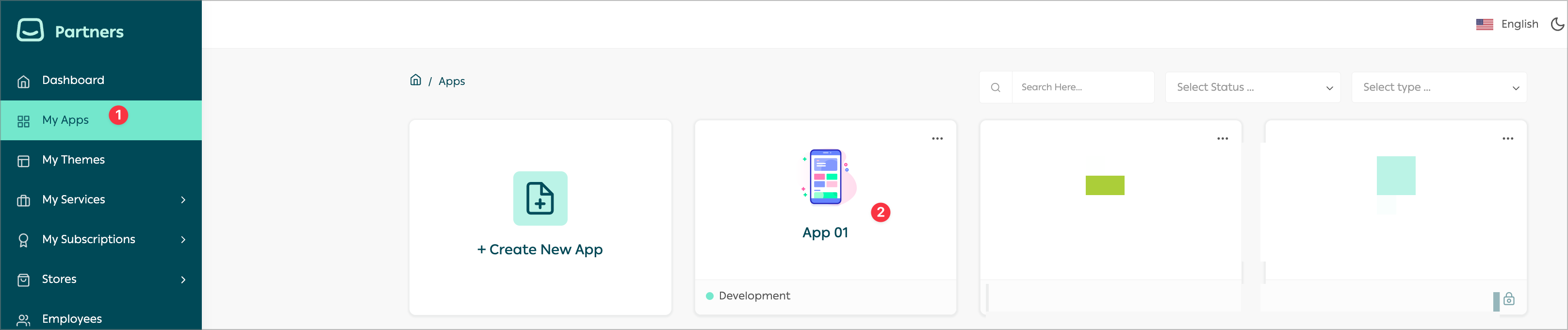
Set up the App using the basic standards for Salla public Apps.
Additionally, you will be required to set up the Scopes and Store Events for the Orders Fulfilment App.On the App details page, scroll down to the Scope and set it to include the following:These are the minimum requirements for Orders Fulfilment App, and the developer may add additional based on the App needs . After selecting the scopes, click on Update the Scopes to save the changes madeNext, set up the Store Events in the Webhooks/Notification section. Scroll down from the Scopes towards the Webhooks/Notifications section and click on Add Events in the Store Events.This will display the list of Store Events, enable:Order Created store event in Orders category, and
Shiment Created store event in Shipping category. Then click Save.
Congratulations! You have successfully set up an Orders Fulfilment App for Salla stores. Proceed to Test your App using Demo Stores. Modified at 2025-03-06 07:31:57