Test App
📙 What you'll learn:
How to Test your Order Fulfilment Apps
Here we will go through testing Orders Fulfilment Apps.
App Testing Scenarios
order.created which is triggered by creating an order in the store.First Step
The developer will need to set up the App's Webhook URL to receive the store notifications, for the sake of this test we will set up a workable URL from https://webhook.site/. This will act as Salla Server, which will allow the developer to listen for Salla webhooks.
Second Step
Create a demo store.
Third Step
Install and authorize the App on the demo store.
Fourth Step
Create an order on the Demo Store dashboard.
Fifth Step
Generate a Shipping policy.
to see the triggered event, which in our scenario is
order.created.
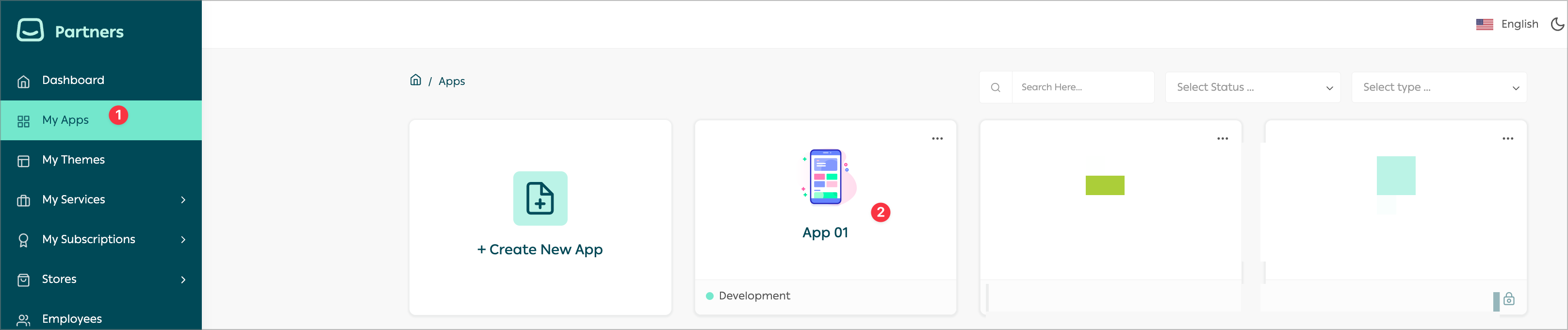
1.

2.
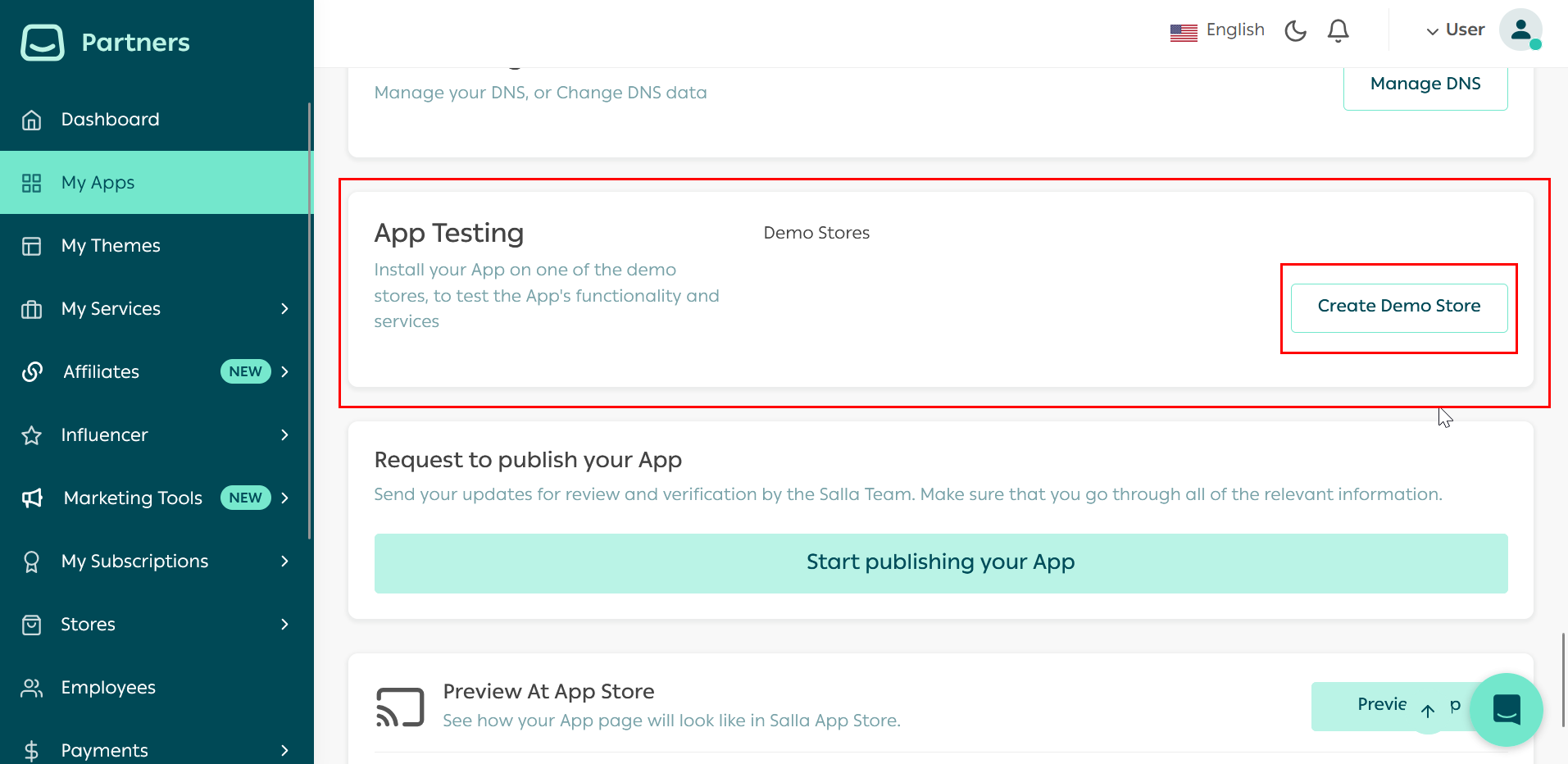
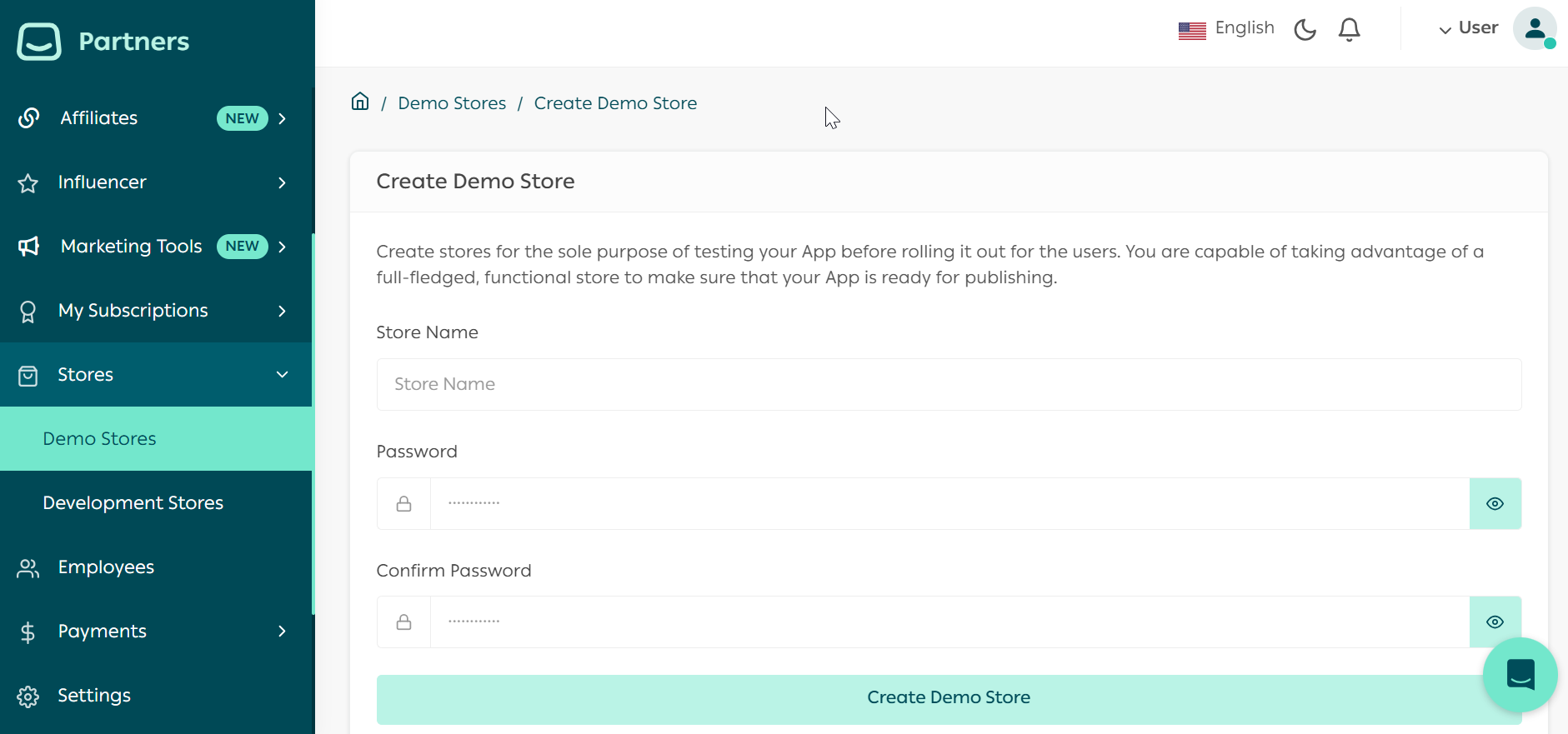
3.
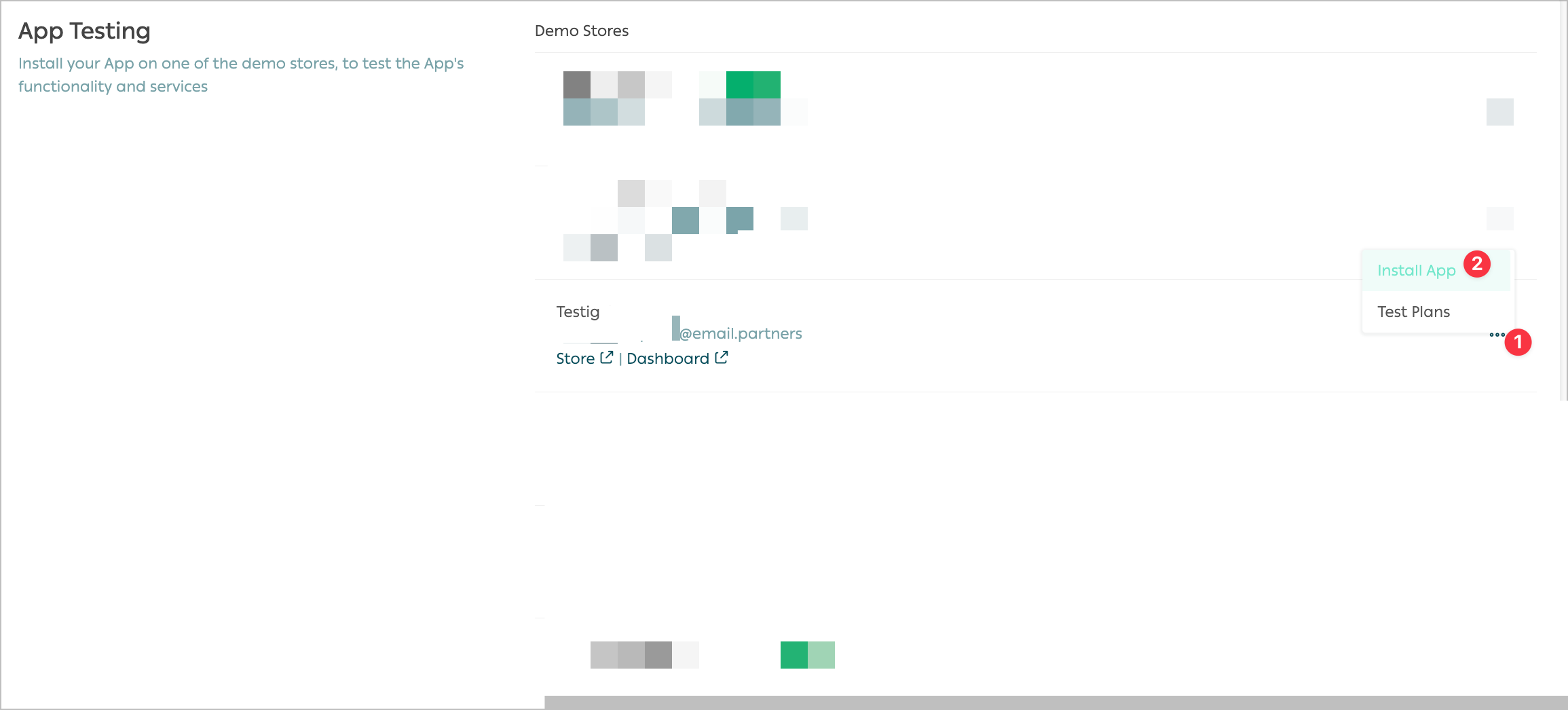
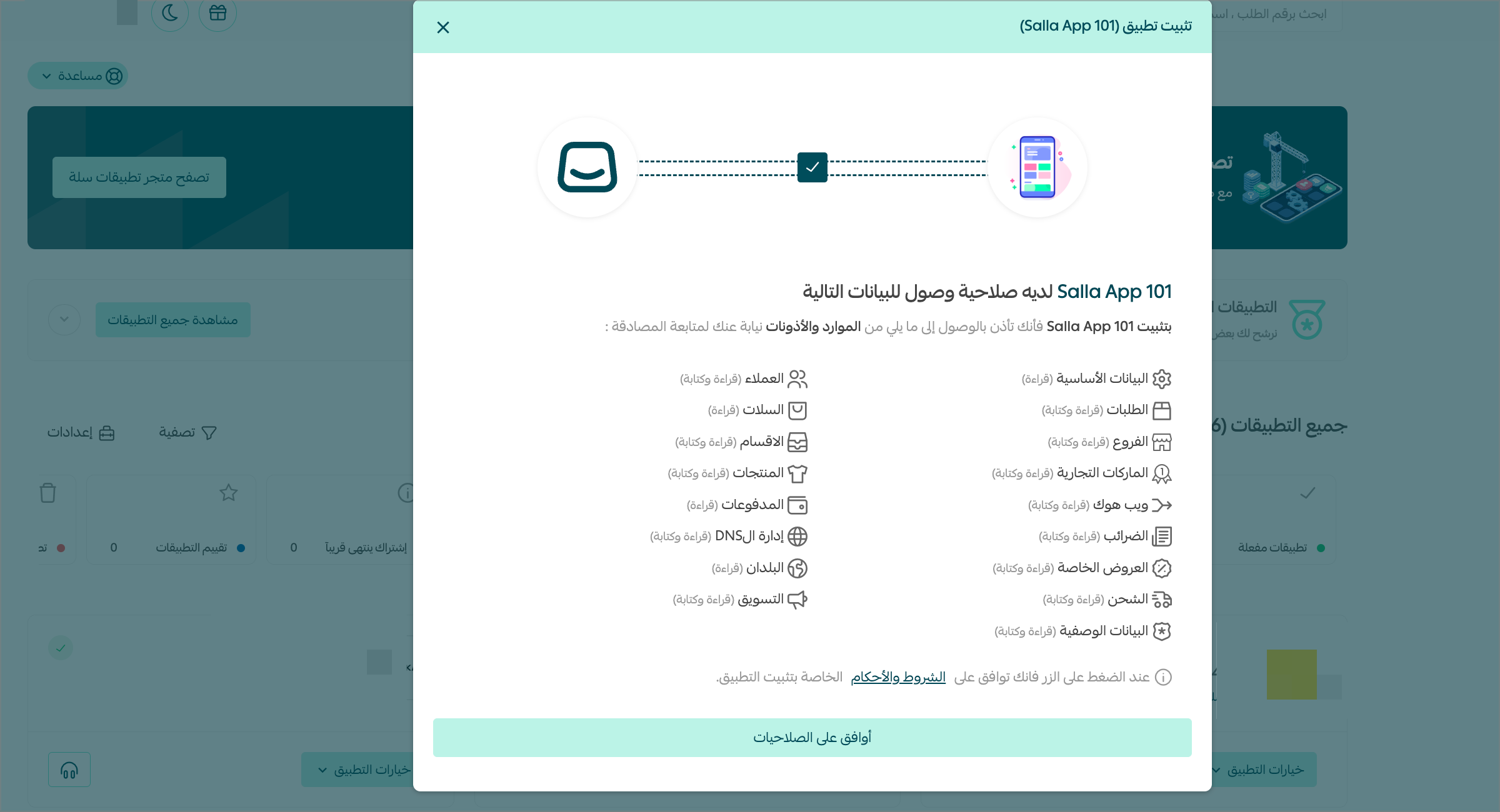
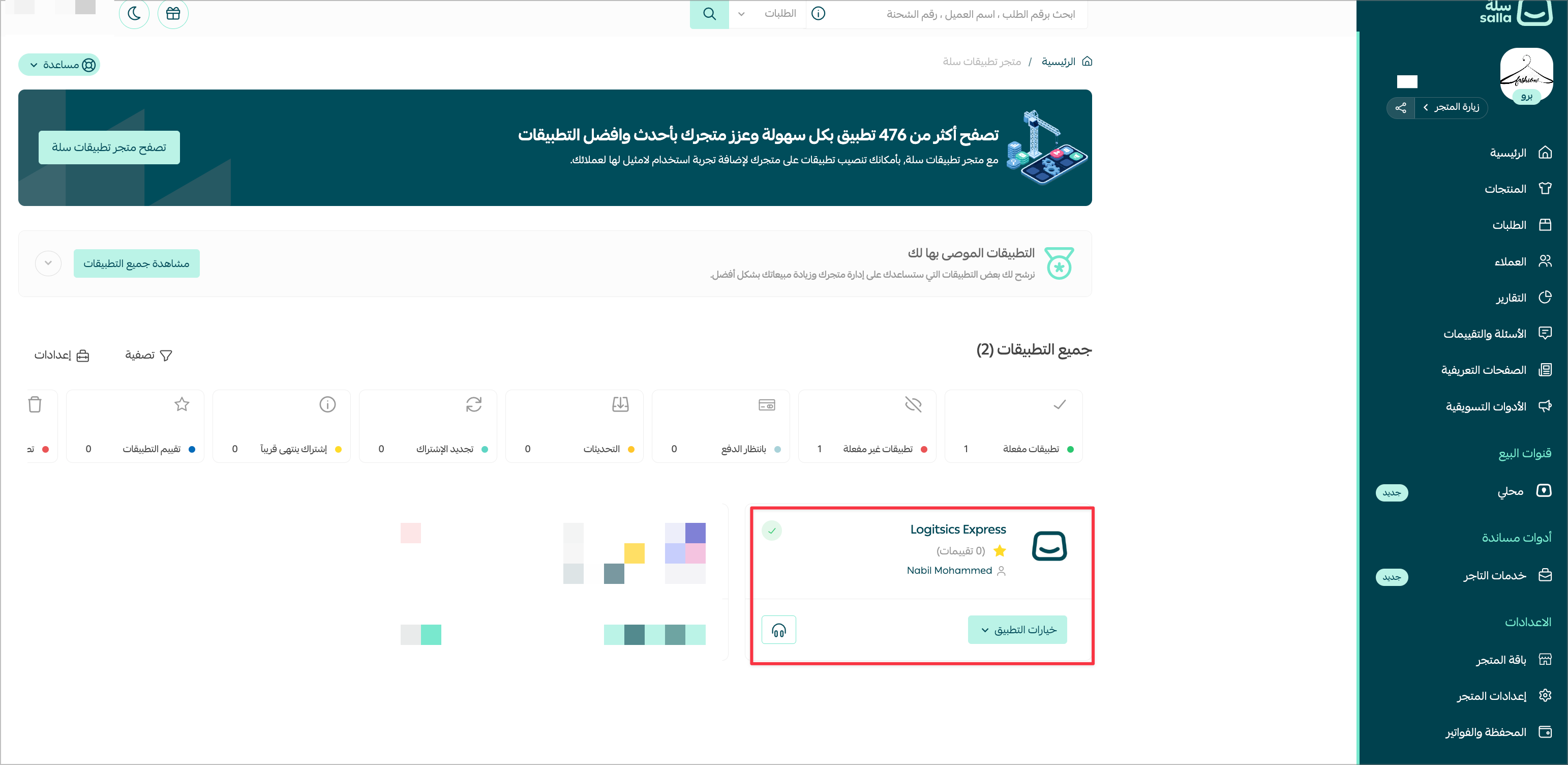
4.
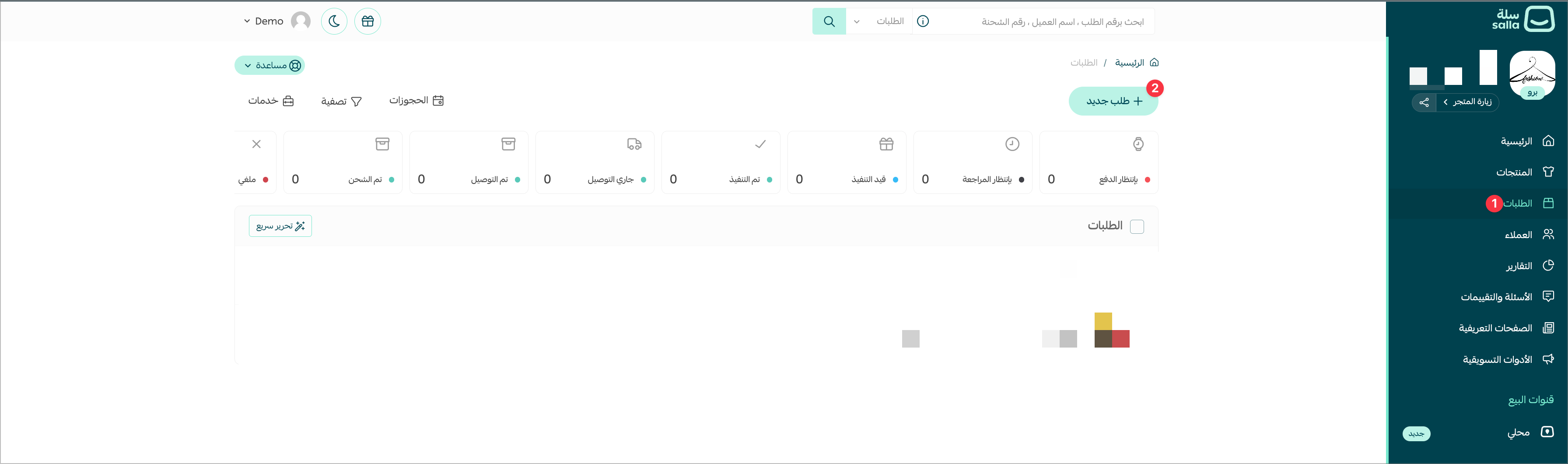
5.
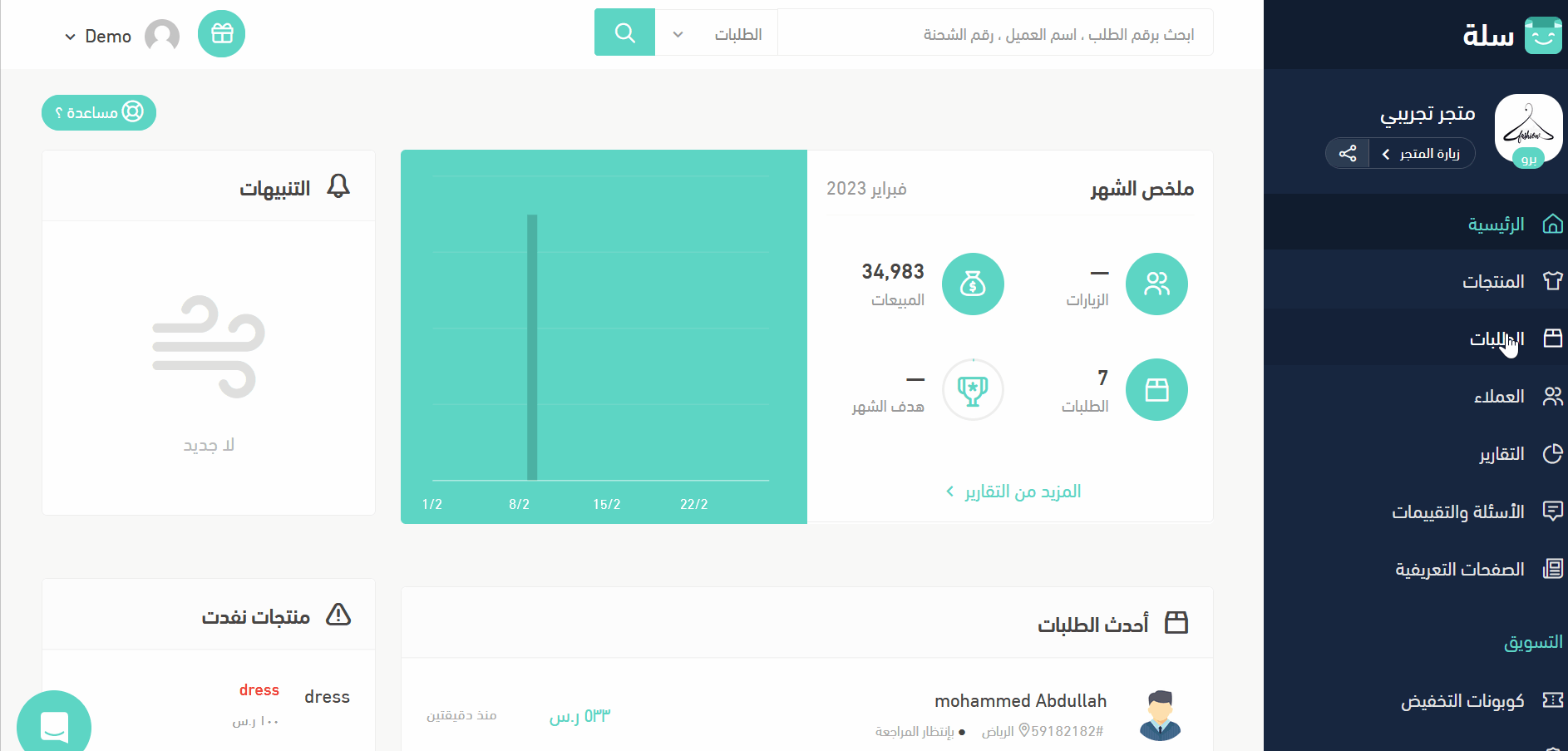
Webhooks Log on the Salla Partners Portal to see the triggered event, which in our scenario is
order.created.
Modified at 2025-03-06 07:31:57
