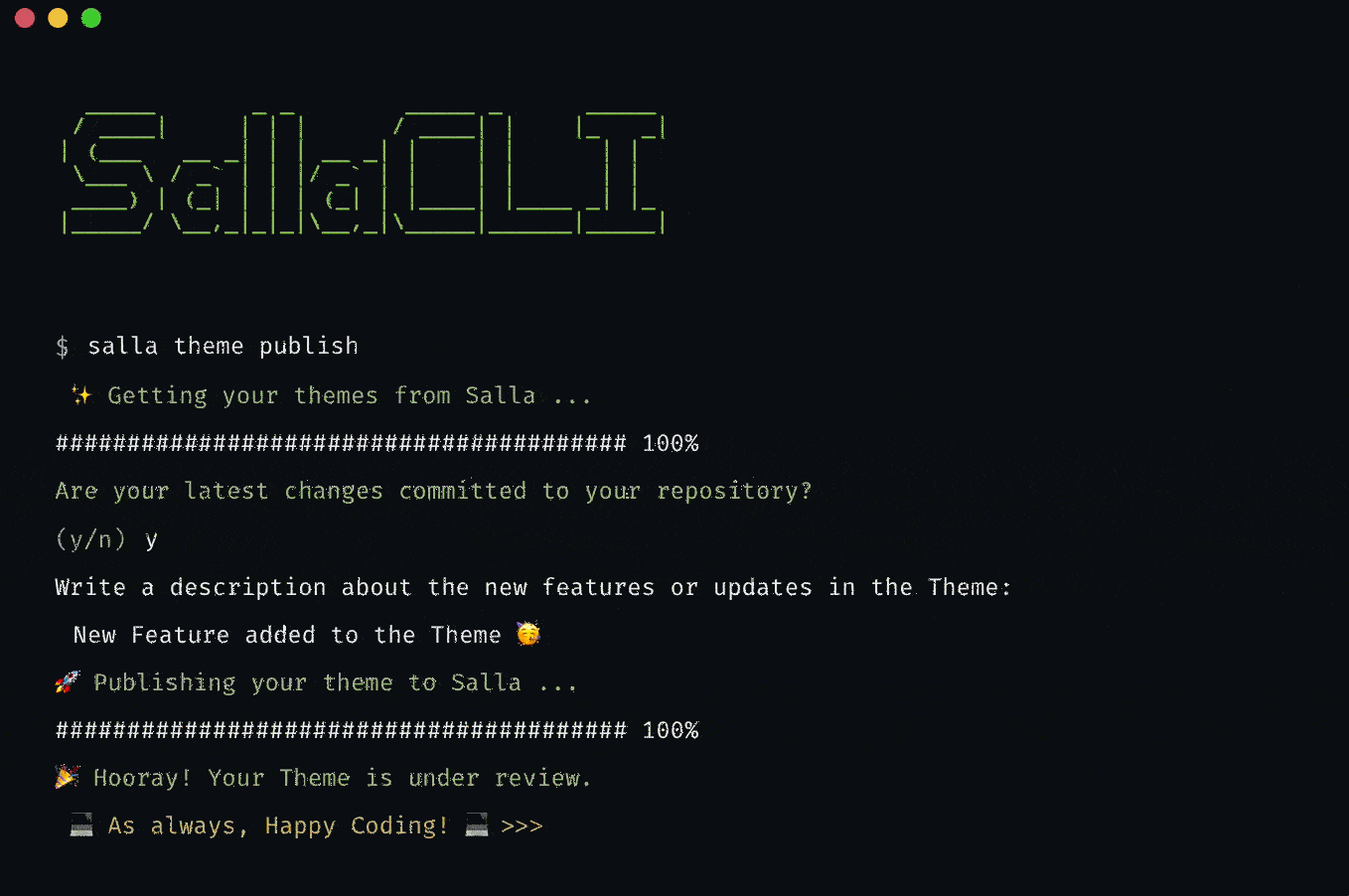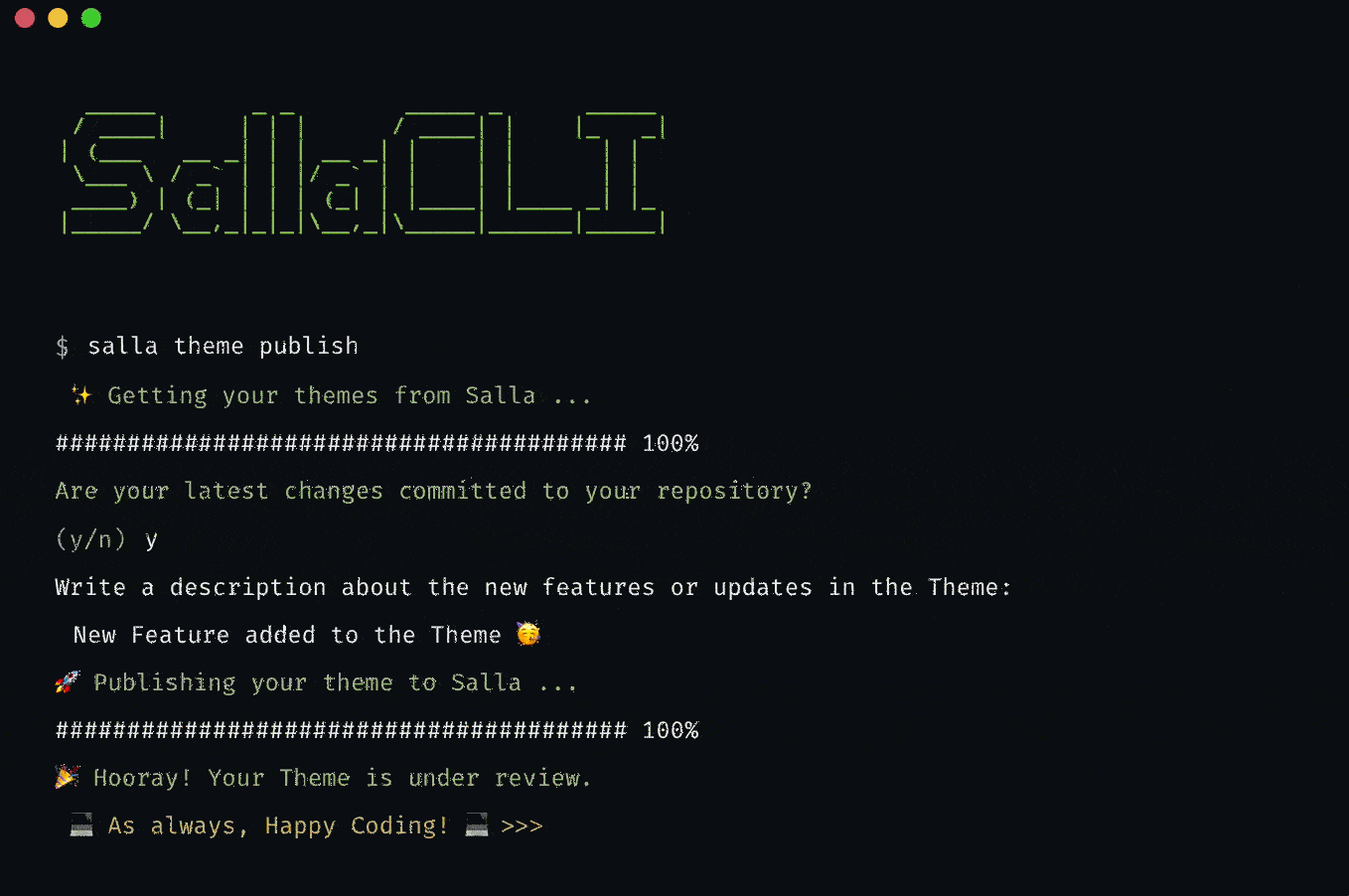📙 What you'll learn#
Publish Theme#
When a theme connected to a GitHub repository is published, the connection between the repository and the theme is maintained.To run the publish command, the developer must be in the theme's root folder.
Recheck the codes for errors and enhance them.
Commits changes to the theme.
Request for theme publishing.