User Settings
<salla-user-settings> web component allows the user to manage their account settings such as enabling notifications and closing accounts, and that can be customized using the properties' parameters available.Note
Example
Usage
HTML
SASS
Properties
| Property | Attribute | Description | Type | Default |
|---|---|---|---|---|
| Is Notifiable | is-notifiable | Value used for handling notification toggle check box. | boolean | false |
Modified at 2025-03-04 12:54:02
