Order details
single order page template can aid customers in viweing an order details such as items, prices, quantities and order status.Example
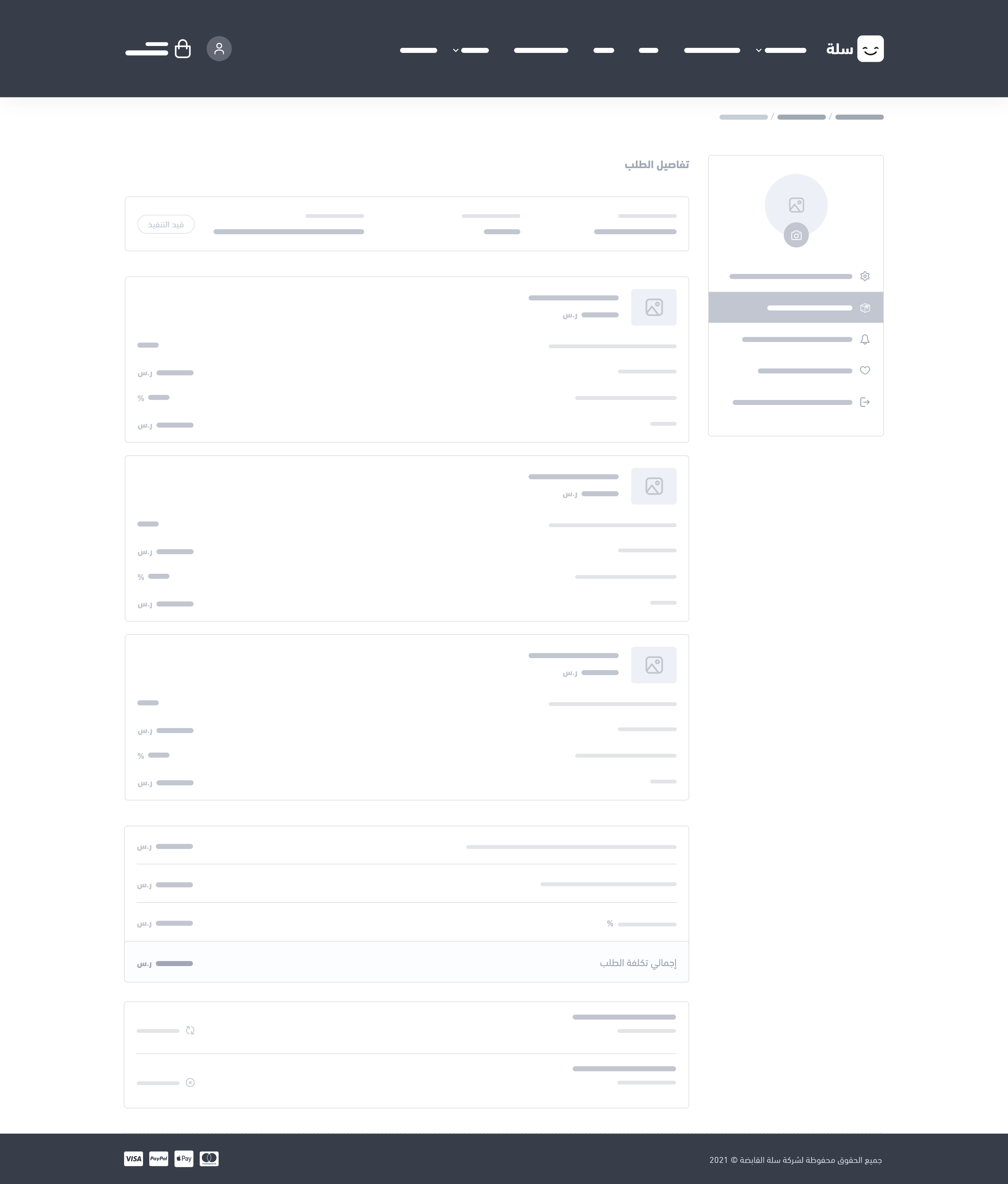
Variables
OrderDetailsPage
Components
master.twig, and accordingly, it takes the unified look-and-feel. For example, all of the header's and footer's components will be added automatically to this page.User model is accessible automatically on this page because it's included in the master.twig layout file.JS Web Components
<salla-button><salla-rating-modal><salla-map> (Read Only)<salla-modal><salla-rating-stars>Hooks
single order page template allows calling the following hooks in order to inject more information:Usage
order that is currently being handeled. For example below we have a table that shows the order's order.created_at, order.shipping.logo, order.shipping.name, order.shipping.number, order.status.name. This is to disaply the shipping information of the order.items/products. For this, we use a for-loop statement to show the details of each item/product:options as per the customer selection. These options can be displayed as follows:sub_products along with any item/product. Following, is an example for displaying any sub products:files or notes. These elements can be displayed using for-loop as we see in the following example:order.discounts can be retrieved to check if there is any discount added to the order as below:order.cod_cost is evaluated to true in the case of selecting Cash on Delivery as the payment method.Also, the variable
order.shipping_cost shows the shipping cost if there is any. Similarly, the variable order.tax shows the amount of any added tax. The following is an example of all of the above variables:order.can_reorder. However, if the customer has not paid for the order yet, the page will redirected to the payment page via the variable order.payment_url to finish the payment.salla-modal and salla-button are used in here to show the user a modal to choose either to reorder or to cancel.order.can_cancel.Note
salla-button in order to show buttons with actions. Order rating will enable the customer to rate the store and the shipping service by using the stars for rating.
Note
salla-rating-stars component allows the developer to add a modal/button prompting customer to rate the order.Modified at 2025-03-04 12:54:02
