Single brand
single brand page template is to display the details of a single brand within the store's list of brands. These details can be a short blurb about that brand and a marketing banner for it. It also shows the list of that brand's products as well. The goal here is to group the products of that brand along with information about them on one page for the customer's reference.Example
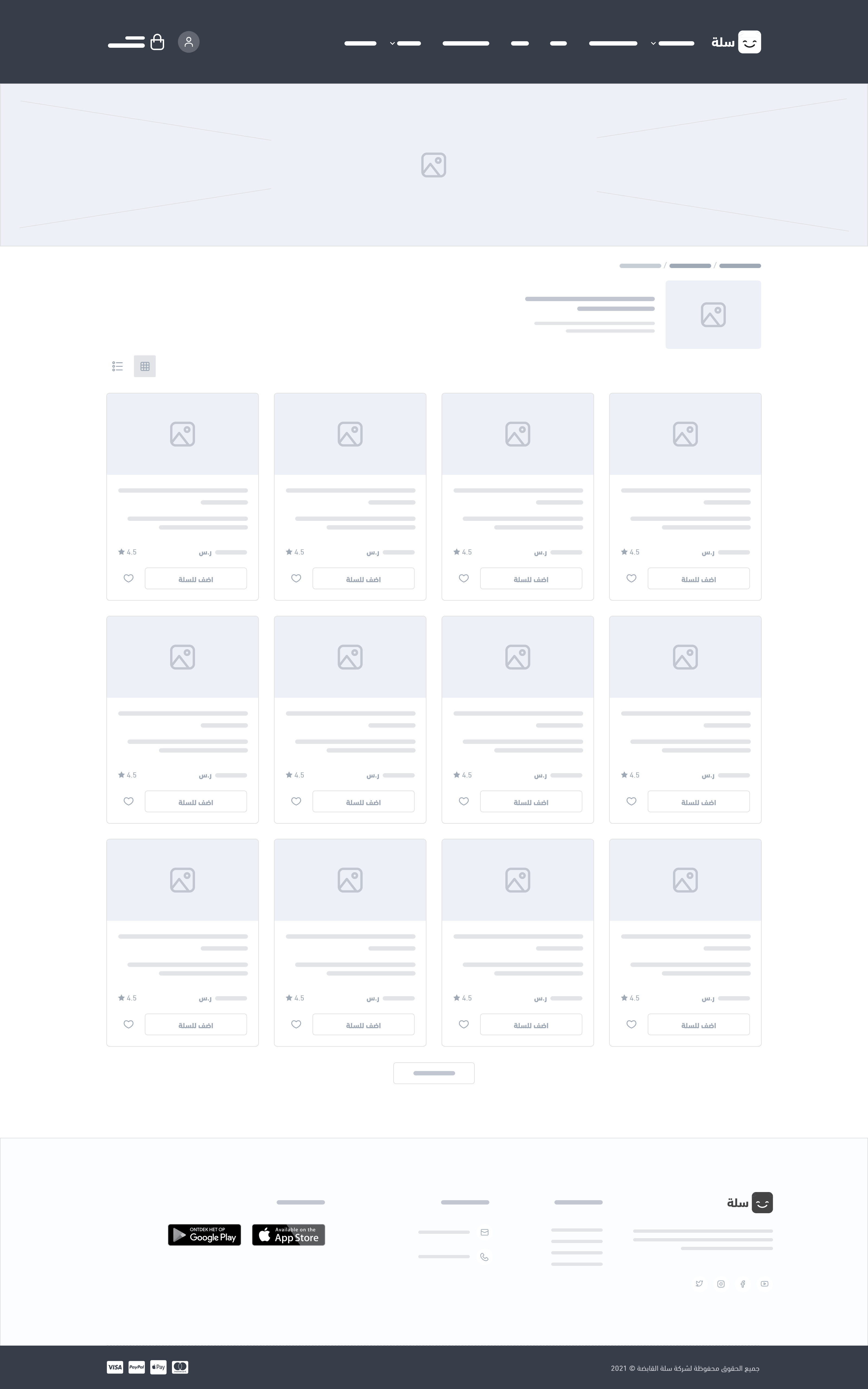
Variables
SingleBrandPage
Components
JS Web Components
<salla-products-list>Hooks
For example, the brand details can be displayed before and after the brand information:
Usage
brands contains all of these information. For example, brand.name, brand.description, and brand brand.banner.products which represents the list of the brand's products using for-loop. Note that the salla-infinite-scroll is the Salla component that is used to paginate the long list of products.page can be used to display informtion about that page.Modified at 2025-03-04 12:54:02
