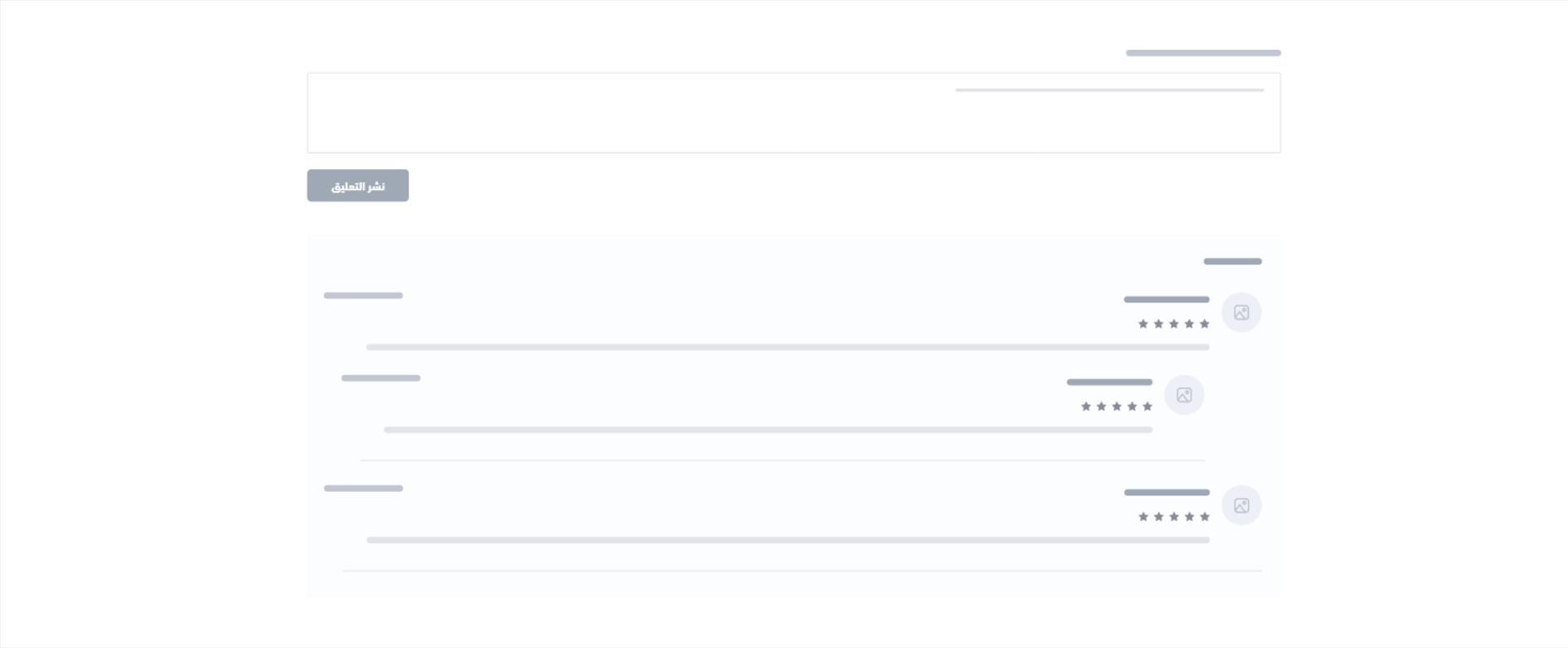This component is used to display a threaded comments section that also allows adding comments and rating them. It can be displayed as a feedback of products or testimonial which are shown in Single product page and Single page.The following is the location of the Comments componentExample#
Variables#
Usage#
This component will check the eligibility of the user to create comments. If the user is allowed, the component will display comment section contaiting the text field to allow user to comment and submit the comment using salla-button.Next, the component checks comments availability then uses salla-infinite-scroll to display the comments in a for-loop. It will also display the comments' details such as name, avatar, has-order, rating star, created date, comment content and checks if the user type is admin. As shown in the below code. Modified at 2025-03-04 12:54:02