Single blog
single blog page template is to display the content of a single article from the store's blog. The content can be a mix of text and images. This is part of the internal marketing tool for the store owner to draw the customer's attention to specific products or ideas. Each article is displayed along with its tags, in the event of having tags. This template may also show any related articles to the current single article. Example
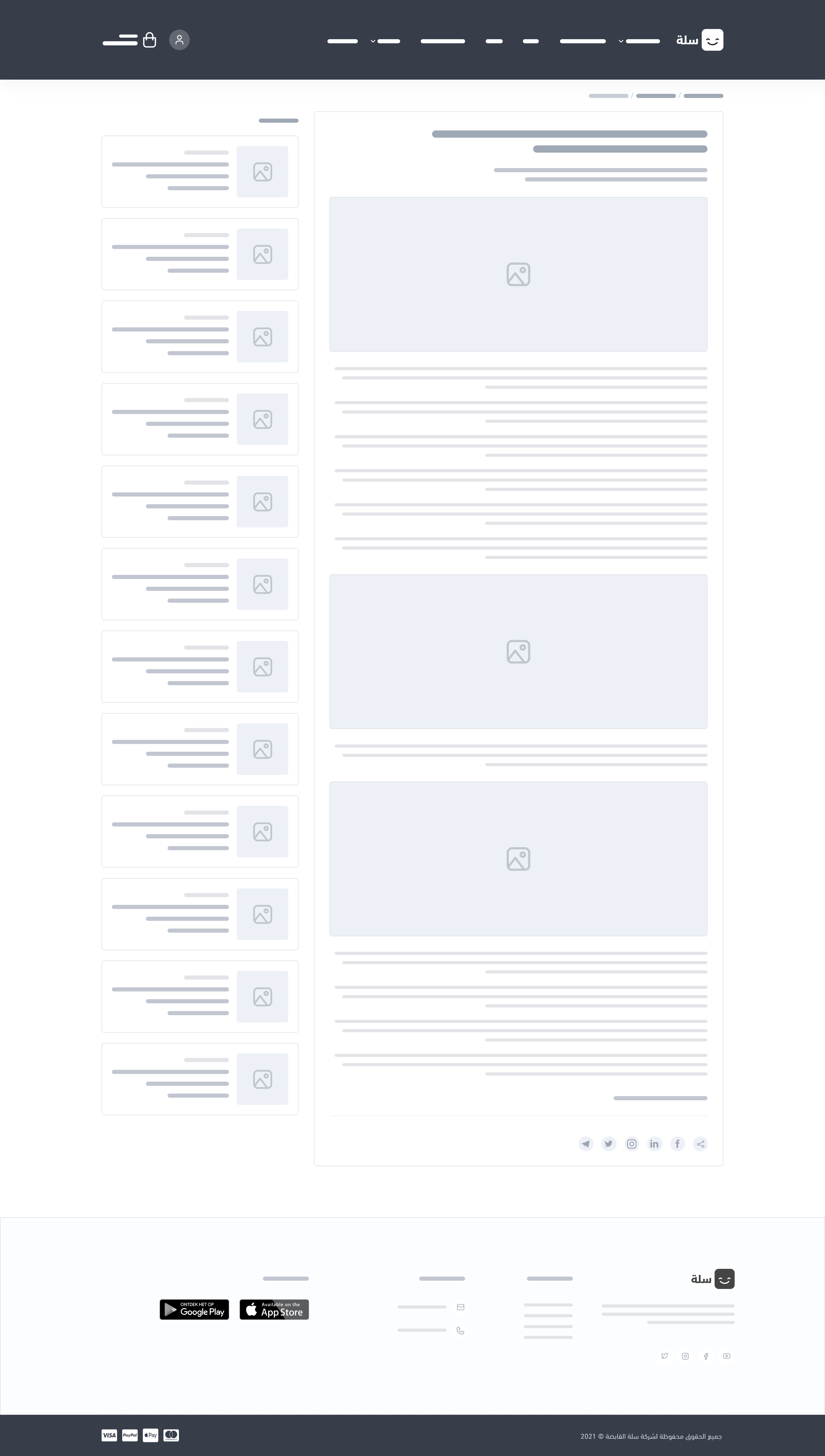
Variables
SingleBlogPage
Components
Hooks
single blog page template may call the following hooks in order to inject more information:Usage
article, which contains the full content details of that single article. For example, article.name, article.created_at, article.author.name, and so on. The developer has complete control over how these elements can be displayed.article.tags can be used to display the article's attached tags. Below is an example of that.article.related retrieves an array of any related articles, which can be listed using a for-loop statement.Modified at 2025-03-04 12:54:02
