Parallax background
This component can be used for a better effect to display the store items or related images.
Example
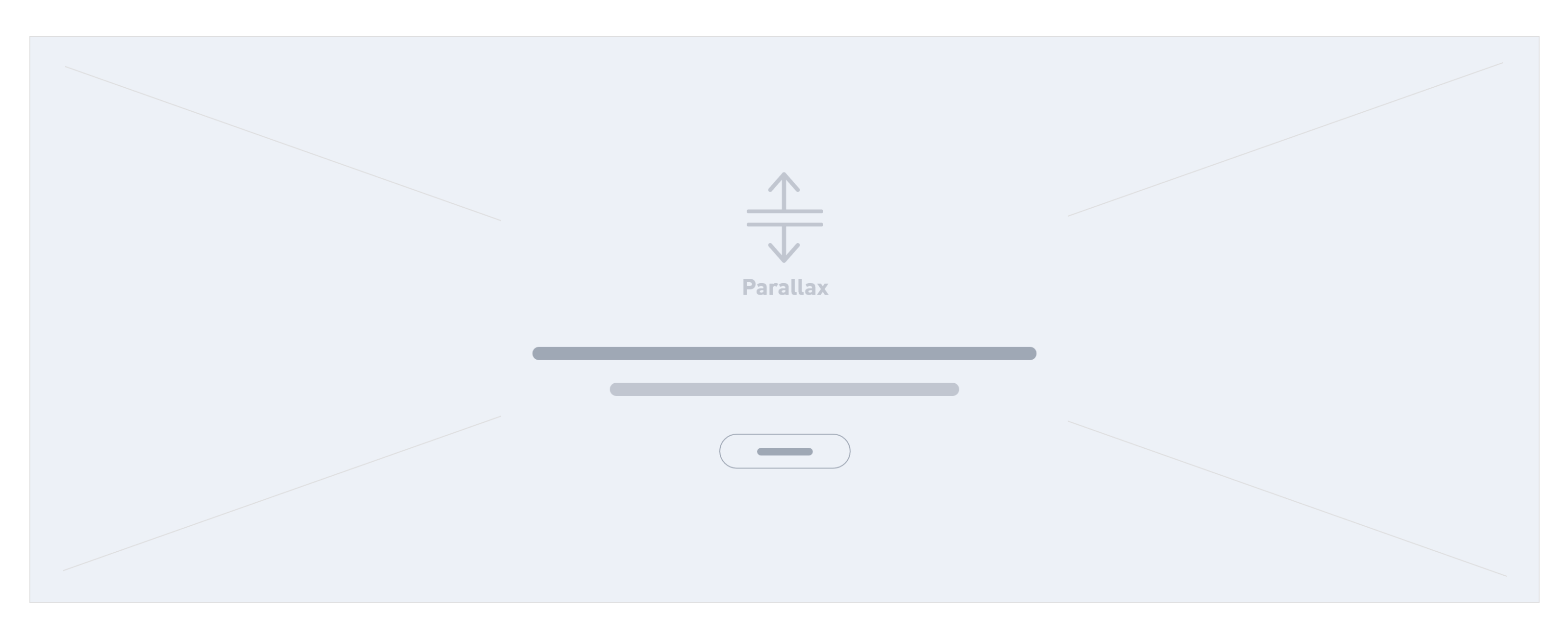
Variables
HomeParallaxBackground
Usage
url variable with is_opacity, and set them both as a background for a container <div>. That container is set to reflect the parallax.In case of receiving the values of
title and link_text, they will be displayed inside the parallax container.Modified at 2024-02-12 13:10:59
